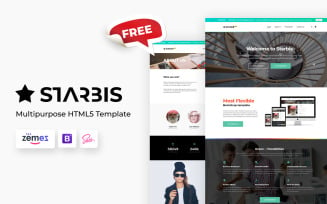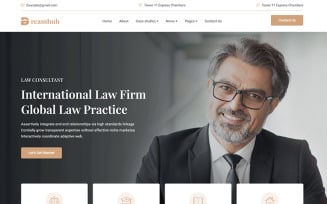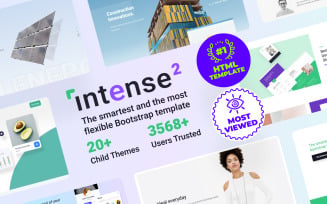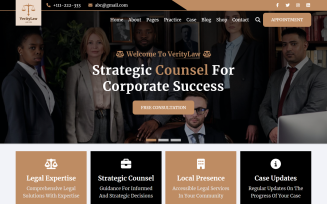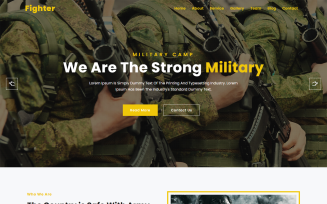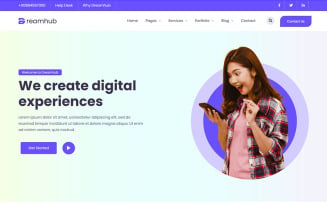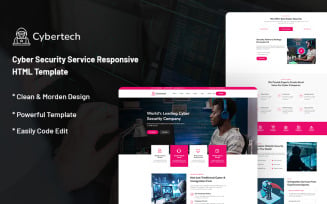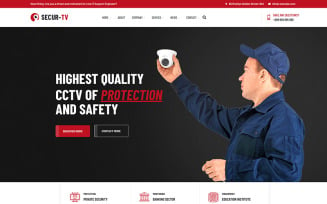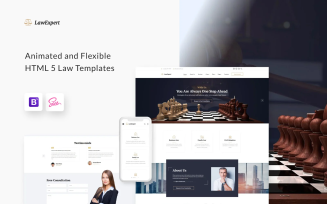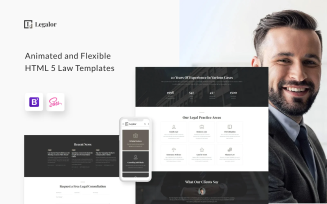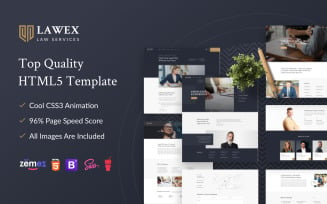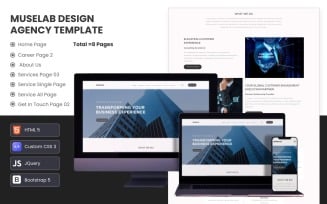HTML Security Website Templates
Top-Notch Security Website Templates For Your Projects
Security is one of the essential aspects of our everyday life. We physically need to feel it anywhere we go - at home, work, sidewalk, etc., as only when we’re safe can we lead a proper life. Providing such services is hard and important work. On the other hand, it’s a profitable niche - each office, home, and store requires a solid security guard system. It’s a must-have to set up a fast, modern site, as it lets you be on top and get maximum client flow. With our security website templates, it becomes easy to build a trustworthy online presence, which serves as a handy tool for profit.
You will find useful information you can use to pick a perfect option for an upcoming project in the blocks below. If you require specific data about a theme, open the template’s page or contact us via our chat. We are online 24/7 and ready to assist you with any query.
What Do You Get with Security Website Templates?
The templates represented on this page are flexible. You can accommodate any of these designs according to your needs: replace the demo content, logo, change colors and fonts. Thus, they’re a perfect option for anyone, as you may apply layouts directly to your niche or use a fancy template’s structure for other purposes.
Before a design becomes available for customers, it goes through several tests. Our Review Team checks its speed, archive’s fullness, documentation, and included features to correspond to the description and modern standards. That is why using our designs turns into an easy and pleasant process.
Our general assistance is always at your hand if you require help with editing, installation, or uploading. Join the online chat and share the details - professional support agents do their best to provide the solution in the shortest terms. Besides, each model includes the next features:
- fully editable and responsive layout;
- mobile-friendly: browse your page from any device and enjoy the perfect blocks’ view;
- SEO-friendly: grab the best positions in search engines, as there are no limits for optimization;
- Google Maps integration: help your customers find you faster;
- easy-to-configure contact form;
- helpful documentation in the pack;
- 24/7 online assistance.
Who Can Benefit From Using Security Guard Agency Website Templates?
HTML5 CSS3 website templates are fully customizable. There are no limits to your imagination - you can effortlessly replace any element via changes in the source code. These security website templates are suitable for:
- web designers and web admins;
- dev studios;
- social and private guard agencies;
- national security and anti-terrorism organizations;
- political party campaigns;
- advertising of security systems, their installation, and maintenance services.
Assets we offer come with premium quality and multipurpose usage. You can use them for other services by accommodating layouts. If you are accustomed to working with CMS platforms but like the HTML design so hard, you may consider hiring our conversion to WordPress service. Within 5-8 business days, you get the same fancy layout but WordPress Elementor based.
Ideas to Apply in Your Security Website Creation
Online resource creation is the first and most important step. It opens up a sea of business promotion opportunities for you to bring good profits in the future. But for your project to be successful and not get lost among competitors, you should diversify it, make it interesting and useful for the user. We offer you several things to help you achieve the best results.
- Blog. It is a great opportunity to interest and keep a client on your page. In addition, here, you can share insights into your work, new ideas, projects and inspire users to use your services. A blog is a tool that will serve you to promote and boost sales. Place new deals and special offers, attract customers by interacting with them, and you will see how effective it can be!
- Become a reliable friend. By making your site user-friendly, by posting useful information about you, your service sector, you will become trustworthy in the eyes of buyers. It means that they will be able to entrust you with their money, business, and most importantly, security.
- Update! When you love what you do, all the chores associated with it are enjoyable. Your client should feel you care because if you don't want to follow the business, they won't want to sponsor it. Add new content regularly, update products, make everything work like clocks - and success is guaranteed!
How to Get Security Website Templates?
There are several options to get your perfect design.
- Download it for free. Do you want to experiment and try something new? There is a way not to overpay and learn new things with us! We have selected a list of the finest free templates for education purposes for you. Just pick the one you like and share its page on social media. The “Download” button becomes available instantly after that, so click on it and enjoy!
- Shopping with TemplateMonster Marketplace. This solution is suitable for those who want to create one website and don’t require extra assets. Here you get the same features and benefits with six months of support. Choose a template from our Premium list and add it to your cart. Follow the steps on the checkout and get the design in a few minutes when the payment is accepted.
- MonsterONE Subscription. It’s a perfect match for design and development studios. Thousands of premium & royalty-free assets are available with an unlimited usage license. It lets you avoid mispurchasing and brings you a vast collection to choose from. Join it, go to the page of a design you like and download it right from here.
What to Choose: Free or Premium Security Guard Website Templates?
Of course, we all aim to save money where possible. That’s why free designs are so popular - you don’t have to pay a dime for layout. But such options are not the best consideration, as they come without updates and support. As a rule, they have only basics, which is great to learn the platform’s peculiarities. But when it comes to website building, we strongly recommend avoiding freebies.
Why go for premium? You get solid support for any query or issue you may face. If you feel stuck or just need a tip to move forward - the caring team is always here to assist. Moreover, regular updates bring new designs, pages, forms and improving the customer experience so that your work gets faster, better, and more productive day by day.
MonsterONE - Your Ultimate Digital Subscription
With MonsterONE, you save a bunch of money on your developments. Thousands of templates are available for an unlimited number of projects. Just log in and download them any time you require. But it’s not only a subscription. When you join it, you become a part of a large family of developers and fellow users worldwide.
What Benefits You Get
Among the main advantages, it is worth paying attention to the following:
- No more mispurchased products.No need to overpay for new client’s ideas and wishes - just log in to your account and pick a more suitable template;
- 24/7 online assistance. Get fast solutions via chat for any query you have - we are ready to help anytime, anywhere;
- No limits. Use the design you like for as many projects as you want;
- vast community. Learn new tips and tricks, find colleagues and share your experience;
- Affiliate program. Earn money by referring a friend to Subscription;
- Free account. If you want to test MonsterONE, register an account with 200+ validation-free items. No billing information, so no extra fees. You can upgrade to a paid plan anytime;
- More discounts! Get 35% off for any non-included design from the TemplateMonster marketplace. Also, up to 50% off for additional services by TM Web Studio are available for all subscribers;
- Extra tools. Get access to Draftium Pro and create new mockups easily;
- Regular collection growth. We add new items every month, and they become automatically available for all the active subscribers at no extra fee.
What’s the Price?
It is a very cost-effective solution that allows you to save money on each project. For example, you are a website developer. You need a website template, high-quality images, fonts, icons, graphics for presentation, and a site mockup, for the client’s approval. All this costs about $200 - the price may vary depending on the project or platform. Therefore, ten sites per year will cost you $2,000. Quite a lot, isn't it? With a Subscription, you pay 11 times less and get at least 80 times more.
| $6.80/mo | $14.95/mo | $599 |
| $82/year | $179/year | one-time fee |
| Creative | All-in-One | All-in-One ∞ |
| Yearly | Yearly | Lifetime |
| Graphic and design assets | WordPress and CMS themes | WordPress and CMS themes |
| Presentation templates | eCommerce templates | eCommerce templates |
| Video & Audio Assets | Plugins included | Plugins |
| Unlimited projects | Graphic and design assets | Graphic and design assets |
| 1-year technical support | Presentation templates | Presentation templates |
| Unlimited projects | Unlimited projects | |
| 1-year technical support | 1-year technical support | |
| Unlimited lifetime access |
Security Website Templates FAQ
There are no limits on the download amount for a particular template. With MonsterONE, you get a commercial license for all the included designs. Therefore, bulk download is prohibited, so make sure you use one template for one project. It doesn’t mean you cannot use more options to test them and choose the most suitable one.
Of course! We aim to expand our collection. That is why new items appear each month. We add 4000+ designs to all the categories: WordPress, WooCommerce, HTML, Shopify, graphics, etc. All of them become available for all active users without extra charge. As a result, you get at least 48 000 items more than at the moment of joining.
The only default way to edit such designs is to make changes in source files - HTML, CSS, JS codes. To do it, use such software as Dreamweaver (code mode), Sublime Text, Notepad++, etc.
If you want to work with WordPress - no worries! You can convert HTML design to any platform you require, including various CMS, ASP.net, Angular, PHP, or order our services, and we will do WordPress conversion for you in several business days.
Security Website Templates Related Videos
Check out a useful tutorial and learn more about HTML5 editing. You can diversify your website easily with our YouTube guides and playlists, so don’t hesitate to subscribe. We regularly add new content to inspire, educate our customers, and share the latest trends. Watch, learn, and stay tuned!
| Product Name | Downloads | Price for One Members |
|---|---|---|
| Solutech - Free CCTV & Security Responsive Website Template | 613 | Free |
| Free Starbis Multipurpose HTML Website Template | 1101 | Free |
| Multipurpose Intense - #1 HTML Bootstrap Website Template | 1004 | Free |
| Technip – Technology & IT Solution HTML5 Template | 23 | Free |
| Lead Planner - Business Coach HTML5 Website Template | 17 | Free |