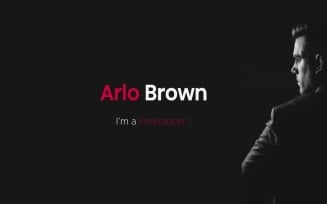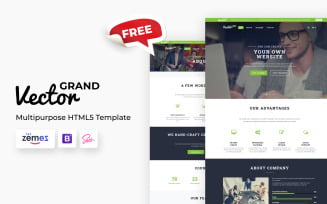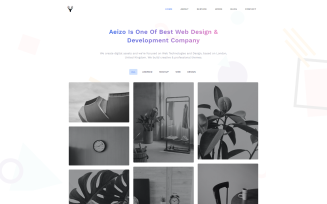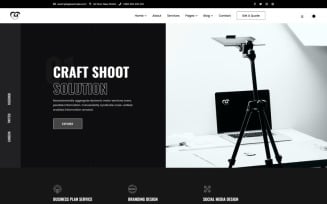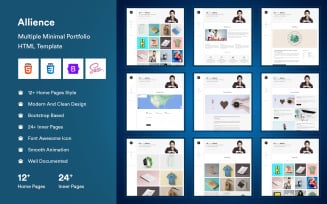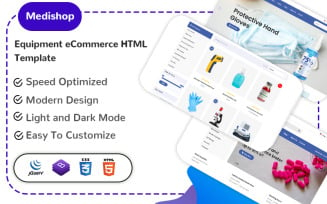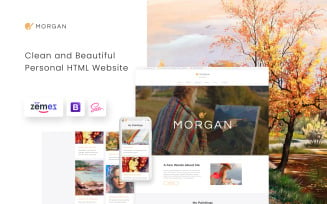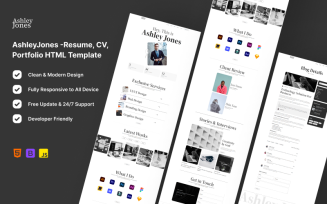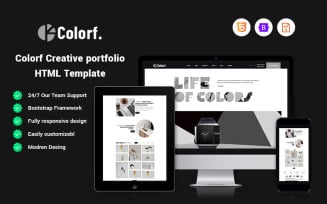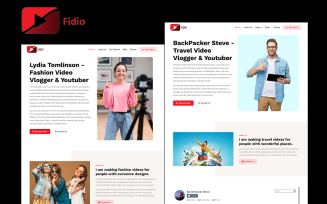HTML Photography Website Templates
Professional Photography Website Templates for Ultimate Business Advertising
We exist in the world of extreme progress in all the spheres of our life. Photography is not an exception. We are not only talking about introducing new devices but also about the new photo quality requirement. As a result, the demand for professional photographers is growing. But how to differ from the competitors and get people interested in buying your photos and ordering the photo shooting? The website pro photography themes perfectly suit advertising your pictures and the potential clients' engagement. Our specialists design the layouts considering all the modern trends in the web sphere and considering adding all the characteristics to boost the visitors' web experience. We realize that the uniqueness of the design has a crucial role. Therefore, we provide a trendy and fully editable theme to make your project special.
Where to Apply the Pro Photography Web Templates?
All companies need photos for the visualization of the products, but there are websites where the photo is a product. So here are five ways of applying professional photography web designs:
- Portfolio. There is no difference whether you are a popular fashion photographer or just an amateur. Anyway, you need the website to sell your products more expensive and draw plenty of customers.
- Photo studio owners. It isn't enough to have a page on social networks to advertise the photoshoot locations, as it won't make your business reliable from the clients' perspectives.
- Resume. There are many CV layouts, but to impress the potential employer and get an impressive resume, you should creatively organize it.
- Blogs always about visuals. These layouts will help you to manage web content for it to be informative and user-friendly.
- Web design agency, advertising agency, tattoo salon- all these businesses need to impress the clientele with creativity and style. Besides, as all our designs are SEO-friendly, it will also increase the web ranking.
Features of the Photography Website Templates
- Cross-browser compatibility ensures that the website looks attractive without the influence of the browser from which the page is viewed. We all have different tastes and preferences about the browser. Some people like Chrome, others like Opera or Firefox. Each of them can slightly change the web appearance, and you will not make the expected impression on the viewers.
- Responsive design makes your content readable on any device with different screen sizes. People tend to purchase when they have free time, and they do not usually have a laptop with them. Therefore, to make each picture look attractive and each text fit the device's resolution, design responsiveness is a perfect choice.
- With the MonsterONE subscription, you get an unlimited license for the downloaded product right after its installation on the website. Besides, there won't be any changes after the end of the subscription period. To find out more about the license policy of the platform, please click here.
- Valid semantic coding.
- The designs include files that can be easily edited in Photoshop. Such a function reduces the time you spend on layout customization.
- Bootstrap. Such a front-end frame simplifies the process of modern and stylish website creation. Using Bootstrap decreases the number of cross-browser errors that will make the website look perfect without influencing the type of browser people to use, like Opera, Chrome, or Firefox.
- Retina Ready feature ensures the high quality of all visual elements. In particular, provides sharper and brighter images of a high resolution.
- Visual components like full page slider, parallax slider, image slideshow, project gallery, etc.
Is the MonsterONE Subscription Expensive for Getting the Photography Website Templates?
Generally, the price for the purchase of a single product and the price for the annual MonsterONE subscription is almost the same, so why should you pay more?
If we go into the pricing details, you need to know three subscription plans.
- With the Creative Plan, you can get the logos, illustrations, fonts, icons, themes for the PPT, Google Slides, and Keynote presentations, layouts for making amazing videos and audios, ready for the VR/AR Models. The price is equal to several cups of coffee per month. So, why not save money and simplify your life?
- By having the All-in-one Plan, you get annual unlimited access to all items from the Platform. So, choose any design for e-commerce, presentation, or video and get it for free.
- Lifetime gives you access to all the products without any limitations in time. So, just pay once and enjoy it for the rest of your life.
All subscribers get a year of assistance concerning the subscription and item selection. There is product support for 12 months from the purchase date. Also, you can enjoy the benefits of using the themes with projects even after the end of a subscription period.
Why Should I Choose the MonsterONE for Free Download of the Pro Photography Website Templates?
It is possible to find various services for downloading the layouts for your projects, but are you sure of their quality? Is that platform reliable? So, here is the list of the benefits we provide to all our subscribers to make them comfortable with our products and services.
- We ensure regular product updates and adding fresh designs to keep pace with the times and trends. You will always find new products that suit the project's needs.
- Easy navigation of the website and convenient searching options like sorting out, using tags, keywords, or selecting the required features.
- Details and Demo of each product will easily help you choose the right design as you will know all the features and look at how the project will look like with the particular design.
- Regular discounts for the services and the subscription plans. We do not want the price to become a stumbling block between you and the access to the needed products.
- With MonsterONE, you may download any item, apply it to the project and use it even after the subscription expiration.
- We want to minimize any problems, so 24/7 support and assistance are always available for you. In case of any questions concerning the subscription, products, or any other issues, anytime, you may ask for help, and our specialists will kindly assist you.
How to Download the Photography Website Templates for Free?
First, get the MonsterONE subscription, enabling you to download for free any item from our Platform for the whole year. Also, you will get technical support for the entire year, which will troubleshoot any encountered problem.
So, here is the guideline on how to download the item:
- Sign-in into account
- Find the needed design, check the details carefully, especially focus on the characteristics that are included. Also, do not forget to check the Demo. It should help you check how the fashion photography website theme will look like in the real screen size. You will also be able to check the navigation and the product's features.
- If you like everything, just click Download and in some seconds, unzip the file and apply it to your website.
How to Create the Eye-catchy Project with the Photography Website Templates from MonsterONE Subscription?
- Sort the gallery out by the theme like journeys, portraits, films, etc. It is difficult for customers to find the particular picture type in the section with all photos. It is much better when there is a separate folder for each style of the images. Also, it will make the web pages more structuralized and easy to navigate.
- Make the section with the best pictures that will help you make a stronger impression on the web visitors, as they will see what you are capable of.
- Decide on the project's goals and your priorities, whether you want just to show your portfolio to impress the art gallery curator or to sell your products and services. As the structure of the web pages depends on the things, you want to emphasize. Also, you should add web features to satisfy your needs in the best possible way.
- Show your personality on the About page. Photographers should not be just professionals; they must also be the kind of people you want to share special events like weddings or birthday parties. Also, if you're going to impress potential employers, add real pictures of yourself and basic personal information.
- Do not forget to include all contact information for customers to find you easier. The contact information must include the e-mail address, phone number, and link to the profiles in the social network. Also, mention the city, as clients usually tend to choose the local photographers. The contact form might also be useful, as people just fill in the form via the website.
- Always bear in mind the SEO optimization of the content, as it influences the web traffic. Do not forget to use the keyword like the location or the type of the photography.
- Use the minimalistic design, as it looks stylish and prevents the web pages from. Also, such websites will load faster and improve navigation. Do not try to fill all the whitespace. Using a lot of content on the pages looks messy and does not catch the required information.
- Easy navigation. Everybody likes when it is easy to find the needed information on the webpage. It will increase the time people spend on the website, which finally increases the number of purchases.
- Do not forget about a call to action that will motivate people to buy more or order the services.
Selling the Photography Website Templates on the MonsterONE Platform
It is vital to enjoy what you are doing to make a living. If you like making layouts for different photo websites, and you are confident that you create top-notch products, so why not try your hands at selling your ready-mades on our Platform. We ensure a lot of advantages for our authors like:
- High traffic to the web platform will increase the sales of your products, making you a more recognized author. Also, with many views of your item, you will get better customer feedback and a general grade of your works.
- The feedback from the professionals. Before adding your item to the market, our specialists carefully check your product for errors and bugs. In such a way, you will know your weaknesses and improve the overall quality of your items.
- No need to provide the customers' support yourself as the customer's support of our Platform will do everything for you. So, you will not be distracted from the creating process by the meaningless and annoying questions by the clients.
- The salary depends on the number of products you sell. So, if you'd like to earn more, just create more items of high quality,
If you desire to become a part of our professional team, go to the "Become an Author" page and click Become an Author button. Be prepared to provide a sample of your layouts for specialists to check for quality.
Which Content Must I Include in the Photography Website Templates?
You have selected the design for the pro photography website but do not know which information to add? Here is a shortlist of the recommendations.
- Firstly, describe clearly who you are and tell people more about yourself, your hobbies and why you have decided to become a photographer.
- Make the web address simple and memorable. It helps customers easily find your website.
- Nothing can be better than good navigation as it leads directly to a high number of sales. Nobody desires to buy photos from the page where it is impossible to find the gallery or, for example, wedding photos quickly?
- Right after reading the personal information and looking through the gallery with your works, people are eager to ask something or order a photoshoot. How can they do it without the accessible contact information? We recommend adding the phone number and the e-mail address, and the link to social network pages.
- Discover the SEO requirements and make the appropriate corrections to the web content. If you have problems writing unique and SEO-friendly content, order the services and forget about such issues.
Photography Website Templates FAQ
We want to simplify our clients' life and ensure that they enjoy all the benefits of using our free photography web layouts and services. Our specialists can not just customize but install the e-commerce, set the site up, optimize according to SEO requirements, design the logo, and others. Visit the services page and get the assistance which you need at a reasonable price. Do so and enjoy life while the professional specialists are doing all the hard work.
Each successful internet site about photography differs in style, colors, and navigation. But they all are the same in terms of the following three points that each website should include: About me page; Comprehensive gallery; And the contact form.
Without these three, you will describe yourself as a professional, show your pictures, and enable the potential customers to contact you quickly and conveniently. Without such features, it is impossible to run an effective photography business.
If you want to attract more international customers, you have to make the site understandable for them, making it multilingual. Here is a short guideline on how to do that: 1. Choose the web builder that is convenient for you. 2. Sign in and compose a distinguish name for your domain. 3. Now apply the selected layout for your creative project. 4. Do not forget to customize. 5. Add, edit and translate the web data. 6. Translate to any languages you need.
If you want to read a more detailed article about adding languages, click the link.
You have to know the basics of coding to do some customizations, like editing the background color or the font type. We recommend the professional developers use such layouts as they can easily be customized by editing the code. It is convenient when you do not have time to create a brand-new design. However, if you like the layout, customization is not a problem with ordering our special services. Our professional specialists will design the ready-to-use site in a few working days.
Photographer Website Template Overview
In the video, you will find a detailed description of the design that will inspire and present the key points you should focus on. Besides, the professional will show how the navigation works and the other benefits of the particular theme. There will be a quick overview of all web pages like gallery, contact page, and privacy policy, etc., that the layout includes. Watch the video and understand what you need.
| Product Name | Downloads | Price for One Members |
|---|---|---|
| Wink - Multipurpose Portfolio Free Website Template | 1723 | Free |
| Free Photography Portfolio Bootstrap by WINK Website Template | 1080 | Free |
| Sylvia - Photographer Template FREE | 109 | Free |
| WINK - Photographer Portfolio Multipurpose Free Website Template | 356 | Free |
| Grand Vector - Free Multipurpose Responsive Website Template | 431 | Free |