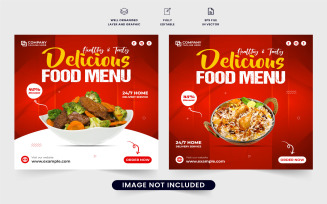Restaurant Social Media Templates
Collection of Restaurant Social Media Templates
When the Internet first started to play a significant role in our daily lives, restaurants began promoting their businesses and connecting with consumers. To stand out in the increasingly competitive food market and win over more consumers, a robust internet presence is essential. This is where restaurant social media templates come into play. They provide pre-designed graphics and layouts for creating eye-catching and engaging content: from a Facebook status update or tweet to an Instagram story.
With templates, restaurateurs save time, money, and resources while keeping their brand image professional and consistent across all their network accounts. Moreover, these themes help showcase chefs’ food, bartenders’ drinks, and overall ambiance in all their glory. This greatly entices potential customers to visit an establishment.
Features of Ready-Made Cafe Graphics for Facebook and Twitter
You may recognize a ready-to-use social media graphic by the following features:
- Attention-grabbing design. Eye-catching visuals, such as high-quality photographs and videos, draw the viewer's attention. Concise, compelling content that stands out can quickly and effectively communicate the message. Moreover, the colorful, eye-catching font adds to the overall aesthetic and helps drive home the point.
- Customizable branding elements. Templates allow for easy customization of branding components such as logos, icons, and colors to reflect the establishment's unique identity.
- Space for text. You can use space for captions, hashtags, and other text elements to provide context and engage with the audience.
- Promotion and event sections: Use dedicated sections for promotions and upcoming events to encourage customers to visit the cafe.
- Menu displays. Some themes include space to display menu items, specials, or pricing information to help potential customers make informed decisions.
- Call-to-action. Use clear CTA buttons like "Book Now" and "Order Now." This will encourage customers to make a purchase.
Overall, these designs are not only nice to look at but also easy to change and don't cost much. They help restaurateurs make appealing content that brings in customers and money. Plus, they're so user-friendly that even a caveman could use them!
How to Choose the Right Restaurant Design for Pins and Tweets
When choosing food social media graphics, consider the following factors:
- Platform: Choose a theme designed for the platform you plan to use, such as Facebook, LinkedIn, Instagram, Twitter, or Pinterest. Each network has its own recommended dimensions and design guidelines.
- Content: Consider the type of content you want to create, such as promotions, menus, events, or general updates. Look for designs with specific sections.
- Format: Ensure the archive contains the format you need (PSD, AI, EPS, JPG, PDF, etc.). Packages usually include both raster and vector images.
- Compatibility: Verify that your preferred program (Corel Draw, Photoshop, Adobe Illustrator, Adobe XD, Figma, etc.) can open the file in question.
- Reviews: Look for ratings to see if previous buyers found them helpful and effective.
How to Download Restaurant Social Media Templates for Free
To download MonsterONE assets for free, follow these simple steps:
- Click on a template title or image to see further details and a preview to make sure it will work for you.
- If everything is to your liking, click the download button. After that, choose a license type and complete the purchase process. If it's a freebie, all you have to do is sign up.
- Once you have it on your PC, customize and post it.
Have any difficulties? Please get in touch with our support staff.
Subscription Plans
The platform offers 1,400+ freebies, while MonsterONE subscriptions give you access to the whole collection!
With only a monthly/annual or lifetime fee, you may download as many goods as you want. For your convenience, the service offers several membership tiers:
- Creative: graphics, presentations, audio, video, and 3D ($89/year);
- All-In-One: graphics, presentations, audio, video, 3D, plugins, and website themes ($159/year or $529 lifetime);
- All-In-One Pro: (graphics, presentations, audio, video, 3D, plugins, website themes, the Webslium Builder, and Draftium Prototyper ($198/year).
All subscription plans come with unlimited downloads/projects, commercial licensing, and 24/7 customer support.
Cafeteria Graphics: A Step-by-Step Guide to Posting on Instagram and Pinterest
Social media templates for restaurants are simple to use. Just follow these simple steps:
- Customize a theme to fit your needs. In particular, include your business logo and any other details you want to highlight.
- Include a high-quality picture of your cuisine, beverages, or interior. Also, make sure the image showcases the best features of your establishment.
- Include a catchy caption that complements the image and promotes your message. Make sure it's short, engaging, and highlights your restaurant's unique features.
- It's time to add some hashtags and publish a post!
- Interact with your audience. Monitor your accounts, analyze your audience's behavior, and engage with them by responding to comments and messages.
Including Social Media Menus / Creative Ideas for Websites: Video
How do you make your website more attractive? By integrating Facebook, Twitter, Instagram, and Pinterest buttons into the layout! Whether you're a business owner or a website developer, this video demonstrates some examples of networking widget designs that might help your Contacts page stand out from the crowd.
FAQs for Restaurant Social Media Templates
They allow you to easily create eye-catching posts and ads without the help of a designer or marketing expert.
A subscription service MonsterONE, in collaboration with the digital marketplace TemplateMonster, provides access to ready-made graphics. The first gives you access to a large number of digital resources for free or for a small monthly fee. The second offer is to purchase the same assets separately.
Sure! You may personalize them for your cafe by adding your logo, photos, and text.
They are compatible with professional design software like Photoshop and Corel Draw. Usually, authors mention a program that can run the given file. Additionally, the right panel provides information about file types included in a pack.
| Product Name | Downloads | Price for One Members |
|---|---|---|
| Instagram Post Templates Pack. 160 Psd Files | 9 | Free |
| Delicious food menu promo template | 8 | Free |
| Fresh food promotional template bundle | 7 | Free |
| 200 Sushi Restaurant Canva Templates For Social Media | 5 | Free |
| Delicious Food And Restaurant Social media Post Template | 3 | Free |