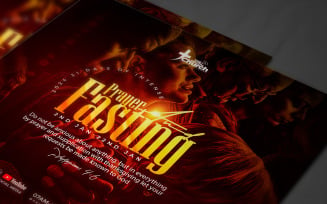Photography Social Media Templates
Collection of Social Media Photography Templates
Without an online presence, photographers and photography studios risk losing business. Facebook and Twitter are becoming more than simply social-oriented hubs. They are a low-cost strategy for reaching a wider audience, strengthening relationships with current clients, and attracting prospective new ones. The question is different: how can you keep your firm ahead of the curve and grow in today's digital economy? A solution exists. To make polished and eye-catching posts, photographers rely on social media photography templates.
After all, building a loyal customer base through virtual communities helps establish a brand identity and stay competitive online. And here is where these samples come in handy.
Features of Facebook and Twitter Graphics for Photographers
These themes were developed with the photography industry in mind, and they have many personalization options that make it simple to generate engaging content. Key features include:
- a lot of customization leeway, allowing users to showcase their unique style;
- pre-designed layouts for pins, tweets, stories, banners, cover photos, etc.;
- optimized dimensions to ensure graphics look great on different platforms;
- 100% customizable color schemes, fonts, and graphic components;
- space for images, text, and branding elements;
- a variety of raster and vector file types are included in the package (e.g., AI, EPS, etc.);
- compatibility with popular design software, such as Adobe Illustrator and Photoshop;
- method of content creation that minimizes both costs and production time.
Building a home with Legos is a good analogy for the process of producing content using social media templates. The components are interchangeable and may be used to build almost anything. Without them, finishing the job would be considerably more difficult and time-consuming.
How to Download Social Media Photography Templates for Free
It's easy! Here are brief instructions for accessing MonsterONE's assets:
- Browse through the items listed above until you find one you like and click on it to view more details.
- There's a greenish button on the product page that lets you get unlimited downloads. To continue, please click that button.
- Please note that to subscribe, you will be asked to provide details such as your email address and choose a payment method.
- After the file has finished downloading, you may find it in your account's downloads area.
Membership Tiers
While MonsterONE offers many freebies, there are also paid options that offer even more features and customization options. Be sure to check out the pricing and features of each plan before selecting:
- Creative: This plan provides unlimited downloads of graphics, presentation templates, videos, audio files, and more. It costs $7.40 per month when billed annually ($89/year). Additionally, the plan includes 1-year product support and 1-year general help.
- All-in-One: In addition to all the capabilities offered by the Creative tier, the All-in-One plan provides access to WordPress themes, eCommerce site designs, HTML layouts, and plugins. It costs $13.25 per month when billed annually ($159/year) or $529 per lifetime. The lifetime option features lifelong general support and licenses as well as unlimited library access.
- All-in-One Pro: This option includes all All-in-One features, plus access to Draftium and Weblium tools. It costs $16.50 annually ($198/year).
All plans offer unlimited downloads of all available assets. Each offers different levels of flexibility, so choose the one that suits your needs.
Not ready to subscribe yet? Consider buying individual social media photo templates to test how they work for your project before committing to a subscription plan.
How to Use Instagram and Pinterest Graphics for Photo Studios
Follow these general steps:
- Think about which social media sites might be best for advertising your business or displaying your work samples.
- Choose the one that best serves your purposes and tastes. Think about the aesthetics and functionality. Also, go through our assortment of architectural and artistic motifs if you're having trouble choosing a layout.
- Customize: After you've settled on a design, give it a personal touch. This includes adding your own photos and text. Always stick to your brand's established aesthetic and tone. Need some help? Ask professionals to create a logo, write some text, or provide stock images—all services to suit your needs.
- Export and post: After customization, export a file in the appropriate format for the platform you are using and post it on your page. Don’t forget to add relevant hashtags!
- Ensure it looks right on all devices and screen sizes, grab your favorite beverage, and enjoy the likes.
Get Your Photographer's Portfolio Together in 20 Minutes or Less: Video
Looking to create a stunning portfolio for your photography business but don't have hours to spare? This video demonstrates how to construct an online portfolio with a WordPress theme, complete with visuals and demo text. The lesson will walk you through every step, from customizing individual features to putting everything together into a cohesive whole.
FAQs for Social Media Photography Templates
These can be both photographers and photo studios. Art galleries and photo laboratories also have something to look at here. In particular, they may all expand their customer base and ultimately boost sales.
Usually, authors specify whatever platform their graphics were designed for. If they don't, you'll need to check the network's publication requirements to make sure your content satisfies them. Alternatively, you may try modifying the file in the software.
They are at your disposal for unlimited projects.
Before you put free files online, you must credit the original creator by including the item URL. You can't use the freebie without crediting the author. Check the licensing agreement for more details (paragraph 2.4).
| Product Name | Downloads | Price for One Members |
|---|---|---|
| Instagram Post Templates Pack. 160 Psd Files | 9 | Free |
| 94 Bundling - 94 PSD Banner Templates for Social Media | 3 | Free |
| Instagram Template - Summer Instagram Photo Mini Session Template | 1 | Free |
| Family Summer Mini Session Template | 1 | Free |
| Gym and Fitness Flyer Print and Social Media Template-05 | 1 | Free |