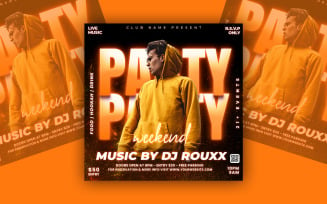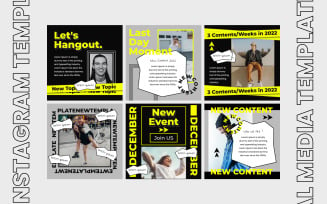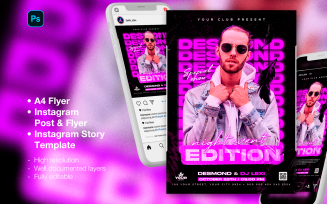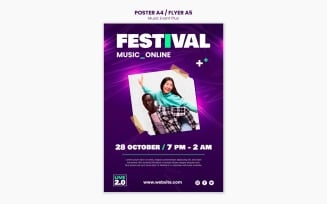Music Social Media Templates
Collection of Music Social Media Templates
The internet has completely transformed the music business. The growth of musicians' use of social media to develop and interact with their fan networks is a relatively recent phenomenon. For years, artists have been using Twitter, Instagram, TikTok, YouTube, and Facebook to develop their careers. These venues continue to provide artists with access to markets previously exclusive to record labels. But something else is also important. A post must be presented professionally if it is to be read and remembered. This is where music social media templates come in.
They make it easy to share music-related news such as album releases, show announcements, and playlists. In addition, the eye-catching graphics of these themes help attract more new fans.
Features of Facebook and Twitter Graphics for Musicians & Singers
Key features include:
- Customizable designs: It is easy to modify these pre-made templates to reflect your unique brand identity and aesthetic preferences. You can make it look exactly how you want by changing colors, fonts, and images.
- Ready-made graphics: Instant access to a wide variety of visually arresting images for use in your online communications. Examples include album covers, musical notes, instruments, and more.
- Multiple formats: Templates come in different formats, such as square, landscape, or vertical, optimized for different platforms. This means easy creating content without worrying about resizing or cropping.
- Time-saving: Ready-made designs save time. This is helpful if you're pressed for time or don't have much graphic design experience.
So, music graphics are quite useful for promoting a musician or singer on the internet. They save time because they are ready to use. Besides, their professional look gives you an advantage in the digital world—the ability to compete and be noticed. All you have to do is add interesting and attractive content for your target audience.
How to Download Music Social Media Templates for Free
MonsterONE has both freebies and exclusive items available for a low, flat rate. These are the easy steps to get them onto your computer:
- Browse the current list to find specific themes. Don't ignore the search bar and navigation menu at the top to find what you're looking for. In particular, there is the “Graphics” section in the header, and behind it (in the drop-down menu) is "Social Media."
- Visit the product page to learn more about it.
- If you are satisfied with everything, feel free to click the download button. Whether a thing is free or for a fee affects what the download button is called—"enjoy unlimited downloads" or "create a free account."
- Create a suitable account—free or premium. When you are done, you will be able to download the product.
- Now you can make any changes.
All done! Download as many assets as you need, make as many projects as you like, and always be up to date with MonsterONE.
The Best Ways to Promote Your Concert Announcements on Instagram, Pinterest, and More
- Modify the layout, text, and photos to reflect your company's identity and taste.
- There are plenty of examples of content to post, such as album artwork, lyrics, tour dates, and advertisements. Save your changes and export the file in a format compatible with the platform where you want to publish it. For example, Instagram posts require square images, while Instagram stories require vertical orientation.
- Look for popular hashtags related to your genre or niche, as well as more specific ones relevant to your content. For example, you can use tools like Hashtagify, RiteTag, or All Hashtag to find popular and trending hashtags in your niche.
- Post it to your account and watch as it grabs your followers' attention and helps you grow your fan base.
- Monitor engagement. Keep an eye on how people respond and make changes as needed. In particular, try out alternative designs and messaging to evaluate what works best for your audience and propels you toward your objectives.
How to Create an Audio Player and Play Tracks from Your Website: Video
Are you looking to add audio tracks to your website? Look no further than the Elementor Audio Player! This tutorial shows how to play MP3 tracks from your WordPress multimedia library using an audio player. It also explains how to customize the player's look and functionality to match your site's branding and improve the user experience. Don't miss out on other video tutorials on how to make your career's online presence interesting and professional.
FAQs for Music Social Media Templates
These are professionally made, social-oriented graphics that can help you create engaging and visually appealing content to promote your tracks, connect with your audience, and grow your fan base. You won't have to hire a designer or learn design tools.
Producers, record editors, musicians, singers, disc jockeys, and anyone involved in the music industry will greatly benefit from these assets. This applies to soundtrack development, distribution, or anything else.
These assets help promote a brand, connect with the audience, and increase online visibility and engagement. For example, it can be promoting your latest release, showing off live performances, announcing upcoming gigs, or even just communicating with your fans. These themes will help you stand out in a crowded digital environment.
Yes, there are entertainment social media templates. Artists, promoters, and event planners can use them to publicize concerts, festivals, and other music-related events.
| Product Name | Downloads | Price for One Members |
|---|---|---|
| After Work DJ Party Flyer | 2 | Free |
| Eid Al Adha Mubarak Islam Festival Social Media Post | 1 | Free |
| Music Event Post Templates | 1 | Free |
| club dj night party 90's party media post and flyer template | 1 | Free |
| Music Party Instagram Social Media Post | 1 | Free |