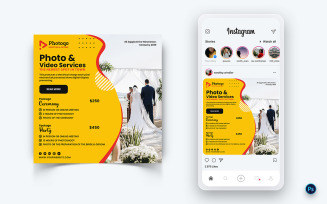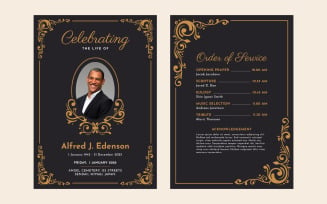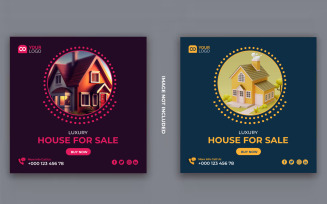Electronics Social Media Templates
Collection of Electronics Social Media Templates
As technology changes, social media has become a vital way for people and businesses to connect, share information, and build their brands. Since electronics and the digital world are becoming more popular, gadget sellers and appliance makers must have a strong online presence. Facebook, Instagram, and Pinterest are some of the most effective ways to achieve this. However, in this digital age, non-designers struggle to create eye-catching posts or notable covers. Fortunately, electronics social media templates make it easy to create promotional content that looks professional and drives traffic to the target website.
Who Can Rely on Gadget Graphics for Social-Oriented Networks?
Social media templates save you time and make it easy to increase the online visibility of your business, whether you're a new gadget maker or a well-known brand. With so many customizable designs, businesses may choose ones that fit their brand and marketing goals and use them as a starting point for posts.
Feel free to apply these pre-made themes if you are:
- video & audio store;
- mobile repair service;
- appliance marketplace;
- review site;
- blogger:
- and anything related.
For example, one could be an independent reviewer of the latest electronics and post reviews. Another could become a tech consultant and help people troubleshoot their devices. And the third one could sell tech products such as phones, laptops, or smartwatches.
If you own a computer shop, repair hardware, or maintain laptops, you may also be interested in this collection.
How to Get Electronic Device Templates for Facebook and Instagram: Free Download & Subscription
MonsterONE is a platform with many templates for different industries, including electronics. To access themes for Twitter, LinkedIn, and other platforms, follow these steps:
- Create an account. You have the option of signing up for a free or paid subscription plan.
- After logging in, refer to "Graphics" in the header and click on "Social Media" from the drop-down menu.
- On the next page, select the necessary topic from the left sidebar.
- Alternatively, you can navigate to the search bar to find designs related to your business. For example, enter keywords like "technology," "gadgets," or any other relevant term.
- Browse through the search results to find a theme that suits your needs. You can filter the results by tags and sort them by Trending, Newest, Popular, and Undiscovered.
- Once you find a sample you like, download it. Note that, regardless of your account status, all your downloads will be free (even if you are subscribed).
- After downloading the free electronics social media theme, you can customize it using Adobe Photoshop, Illustrator, or another tool.
Membership Packages
MonsterONE offers three subscription plans: Creative, All-In-One, and All-In-One Pro. Here are the details for each:
- Creative: The plan costs $7.40 per month or $89 per year. It includes access to graphics, audio, videos, presentations, and 3D models.
- All-In-One: The plan's price is $13.25/mo, $159/year, and a one-time payment of $529 for lifetime access. This includes everything in the Creative plan as well as access to plugins and web design.
- All-In-One Pro: The plan costs $16.50 per month or $198 per year. It offers everything in the All-In-One package as well as the Weblium and Draftium software programs. This plan is ideal for professionals and teams who need the most comprehensive selection of creative assets and tools.
Regardless of your membership tier, there are no limits on the number of downloads and projects you may create per item. Also, all subscription-based assets on MonsterONE come with a commercial license, which means you can use them for business without paying extra.
What's Hot in Graphic Design Right Now: Video
If you're looking for inspiration to keep your graphic design game on point, check out this video on the hottest design trends. This must-see guide shows examples of popular trends, from bold typography to minimalism and more. Whether you're a professional designer or just starting, you should always stay ahead of the curve.
FAQs for Electronics Social Media Templates
They make it possible to create attention-grabbing postings about electrical gadgets on platforms like Twitter, Instagram, and Facebook. Just add your brand's logo, message, and other information to the design, and publish it on your accounts.
Consider your brand's style, messaging, and target audience. Look for ones that match your visual identity and appeal to your consumers. Also, consider the type of platform you'll post on and choose a template optimized for its dimensions and layout. For example, images on Facebook must be at least 476 x 249 pixels in size, while those shared on Instagram must be at least 1080 x 1080.
Typically, they support both vector and raster formats and include popular file types like AI, PSD, EPS, and JPG.
The license includes unlimited downloads and allows you to use assets for commercial and personal projects. However, you can't resell or distribute them or take prohibited actions that compete with MonsterONE. Therefore, always review the license agreement before using any item.
| Product Name | Downloads | Price for One Members |
|---|---|---|
| Hype Instagram Template - Blushix | 4 | Free |
| Electronic sales social Media Template Bundle | 2 | Free |
| Hype Instagram Template - Darkend | 3 | Free |
| Electronic store promotion template set | 7 | Free |
| Product Social Media Post Template | 1 | Free |