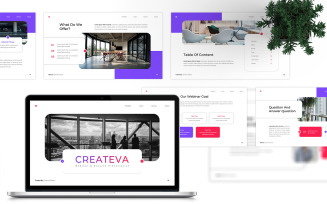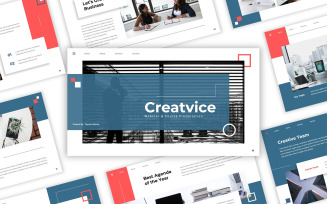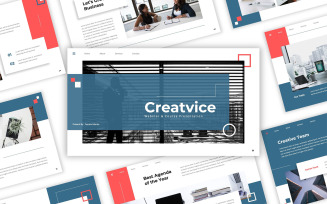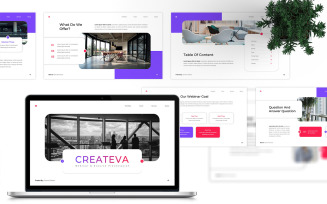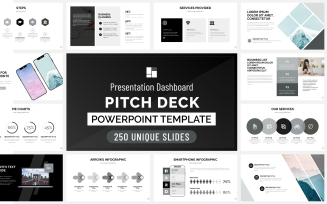SlideDeck Webinar Course - Google Slides Presentation
SlideDeck Webinar Course - Google Slides Presentation Template, Life Coach, Masterclass, Webinar Presentation, Online Course Creator
✅ Comprehensive Template for Professional Presentations: Our Google Slides template offers a comprehensive set of slides meticulously crafted to cover every aspect of your masterclass, webinar, or e-course presentation needs.
✅ Effortless Customization: With easy-to-edit placeholders and elements, you can effortlessly customize the template to match your branding and content requirements.
✅ Time-saving Solution: Save valuable time by avoiding the hassle of starting from scratch. Our template provides a ready-made framework, allowing you to focus on content creation rather than slide design.
✅ Flexible Usage Across Industries: Whether you're in education, coaching, consulting, or any other industry, our versatile template adapts to suit various presentation contexts.
Build a presentation/webinar/course in minutes.
v2. updates:
- 15 new slides added
- black/white version
- comprehensive help file
- improved functionality
☑️ Features for this SlideDeck Template:
- Google Slides fully animated slides
- color and black/white version
- 85 unique, clean, slides - 16:9 ratio
- minimalist, elegant design
- layouts based on Master Slides
- editable charts
- resizable elements
- 2024 Calendar included as fully editable slides
- help guide
- no additional software required to make the changes.
☑️ SlideDeck Pages:
- Cover slides
- Table of Contents
- Welcome Message
- Our Values
- Intro slides
- Team Members
- About Me
- Course Overview
- List of Courses/Modules
- Module/Lesson Showcase
- Important Facts
- Tools for Webinar
- Steps Breakdown
- What will Learn
- Comparison Slide
- Checklists
- Testimonials
- Section Breaks
- Portfolio Slides
- Content Slides
- Quote Slides
- Device Mockups
- Pricing Plans
- Calendar for 2024
- Chart Slides
- Timelines
- Summary List
- Recap Slide
- FAQ
❗ Support
Help file included (tips and tricks on how to change fonts, colors, working with pictures). Please contact me through messaging if you have any questions.
Images used in the presentation material are not included. They are only for preview use. For reaching same style we will provide an internal link where you can download the full presentation with images included.
Thank you!