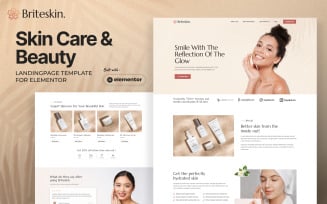Taxadfico - Tax Advisor & Financial Consulting Elementor Template Kit Elementor Kit
Premium
Live Demo Subscribe to unlock unlimited access to 551600+ premium assets
Share:
7
Authorization required
Added to collection Add to collection
Short description:
Explore Taxadfico, the premium website template kit tailored for tax advisors and financial consulting. With its modern, minimalist design, Taxadfico offers 10 pre-designed pages that are effortlessly customizable without any coding expertise. Elevate your business presence with Taxadfico and stand out from the competition.
Our template kit has the following features:
- 10+ pre-built templates ready to use
- Cross Browser Compatible
- Using Free Plugins
- 100% Fully Responsive & Mobile-friendly
- Clean and Modern Design Style
Templates Include:
Header & Footer (ElementsKit):
- Header
- Footer
Forms (Metform):
- Newsletter Form
- Contact Form
Pages:
- Homepage
- About Us
- Services
- Cases
- Case Detail
- Team
- Contact Us
- Error 404
- Single Post
- Blog
Plugins Required:
- Elementor Website Builder
- Elementskit Lite
- Metform
Recommended Theme:
Hello Elementor (free)
How to Import Your Purchased Template Kit
- Download the template file you’ve purchased and unzip it. Inside, you will find a file named main-file.zip — do not unzip this file.
- Go to WordPress Dashboard → Elementor → Tools, then select the “Website Templates (Import/Export Kit)” tab. Click the “Import” button under the “Apply a Website Template” section.
- Upload the main-file.zip file, or simply drag and drop it into your WordPress window.
- Wait for the import process to complete. Once it’s done, go back to your WordPress Dashboard.
- Navigate to Dashboard → Elementor → Settings, then check both of these options: "Disable Default Colors" and "Disable Default Fonts". After that, click Save Changes.
- Next, go to Dashboard → Settings → Permalinks, select “Post name” under the Permalink structure option, and click Save Changes.
- To display or customize the form templates, please refer to the “Documentation” file included in your download.
Notes:
Images/photos are only for demo purposes, if you want to use one or all of the photos as in the demo there are several conditions where you have to subscribe (image source link is in the purchase package).
Show more hide