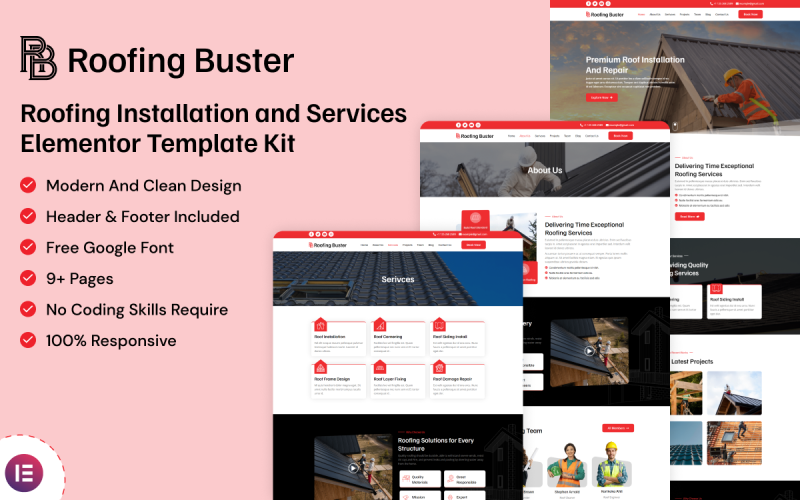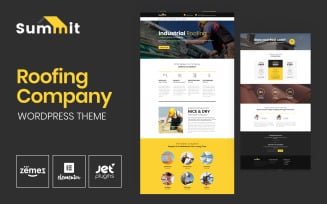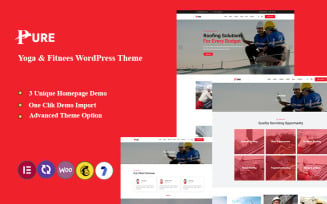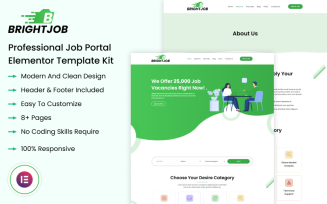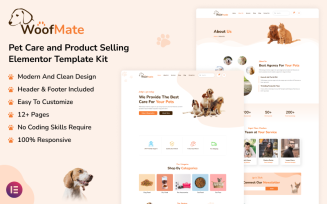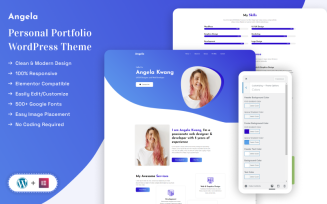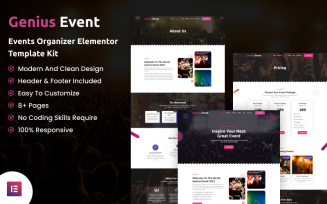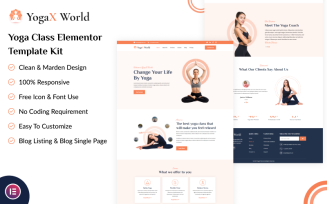Roofing Buster - Roofing Installation and Services Elementor Template Kit Elementor Kit


Introducing Roofing Buster: A Sleek and Contemporary Elementor Template Kit, the Perfect for Roofing Installation and Services Elementor Template Kit
Roofing Buster stands as a complex Elementor template kit intended to take care of the requirements of roofing service websites. This flexible layout pack can be easily adjusted for different businesses and services associated with material, including rooftop fixes, rooftop overhauling, rooftop covering, rooftop reviews, rooftop redesigns, and that's only the tip of the iceberg.
The Elementor page builder-specific page contents that are included in the Elementor Template Kits have been carefully crafted. Roofing Buster is a flexible and adaptable option for your website needs because it is compatible with a wide range of themes that support Elementor in addition to being optimized for seamless integration with the free Hello Elementor theme.
Roofing Buster fully retina responsive design with all types of browsers compatible. All the settings of typography and colors are set up with the global elementor setting. Anyone can change it with just one click without any coding knowledge.
Template Kit Key Features:
- 50+ Unique Blocks
- 8+ Beautiful Pages
- Header & Footer
- Blog Listing & Single Blog Template
- 404 Page Template
- Coming Soon Page
- 100% Responsive
- Cross-Browser Compatible
Included Templates
- Home
- About Us
- Services
- Projects
- Team
- Blog
- Blog Detail
- Contact Us
- 404
- Coming Soon
Image Licensing
All pictures, symbols, and resources are incorporated with a zip file that you will get on buy. We energetically suggest supplanting it with your resources or items. If you decide to utilize our pictures, symbols, and resources first, then still you do not need to worry about it.
Of course, all of our pictures are utilized with a CC0 (Creative Commons Zero) License.
Required plugins
- Elementor (free)
- Elementor Pro (need a premium license)
Recommended Theme
- Hello Elementor (free)
- Child Theme for Hello Elementor (optional)
How to Import a Template Kit
- Download your main zip folder - unzip this primary folder and you will find folders for the following: Documentation, Media, and OneClickImport.
- For the main uploadable kit file, please go through the "OneClickImport" folder from the extracted folder - Do not unzip (the zip is titled "elementor-kit.zip")
- Go to WordPress Dashboard - Elementor - Tools - Import / Export Kit
- Click Import a Template Kit
- Drag and drop the included site kit zip file to import
- Select the plugins you want to import (you will need an Elementor Pro license) - Click Next
Select which parts you want to apply - for a full site import make sure everything is checked. Click Import
Tips After Importing
- Review our documentation file - this provides installation, configuration, and update information as well as tutorial videos.
- Once imported - add your site logo to the global Site Settings area.
- Add a new menu for use in the header and a separate (or same) menu for the footer.
- Re-save your permalinks.
- We offer full documentation on the demo page as well as support through TemplateMonster.