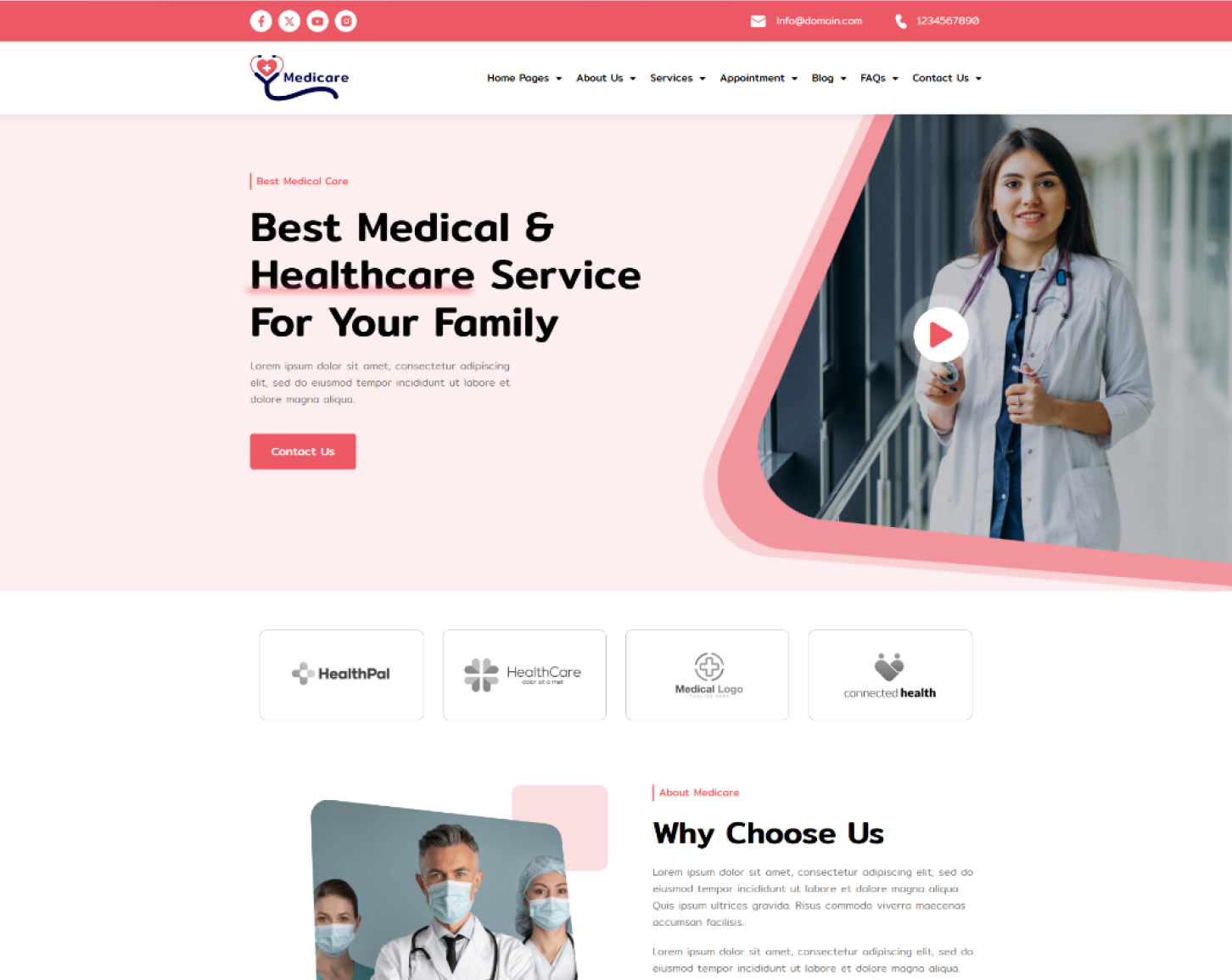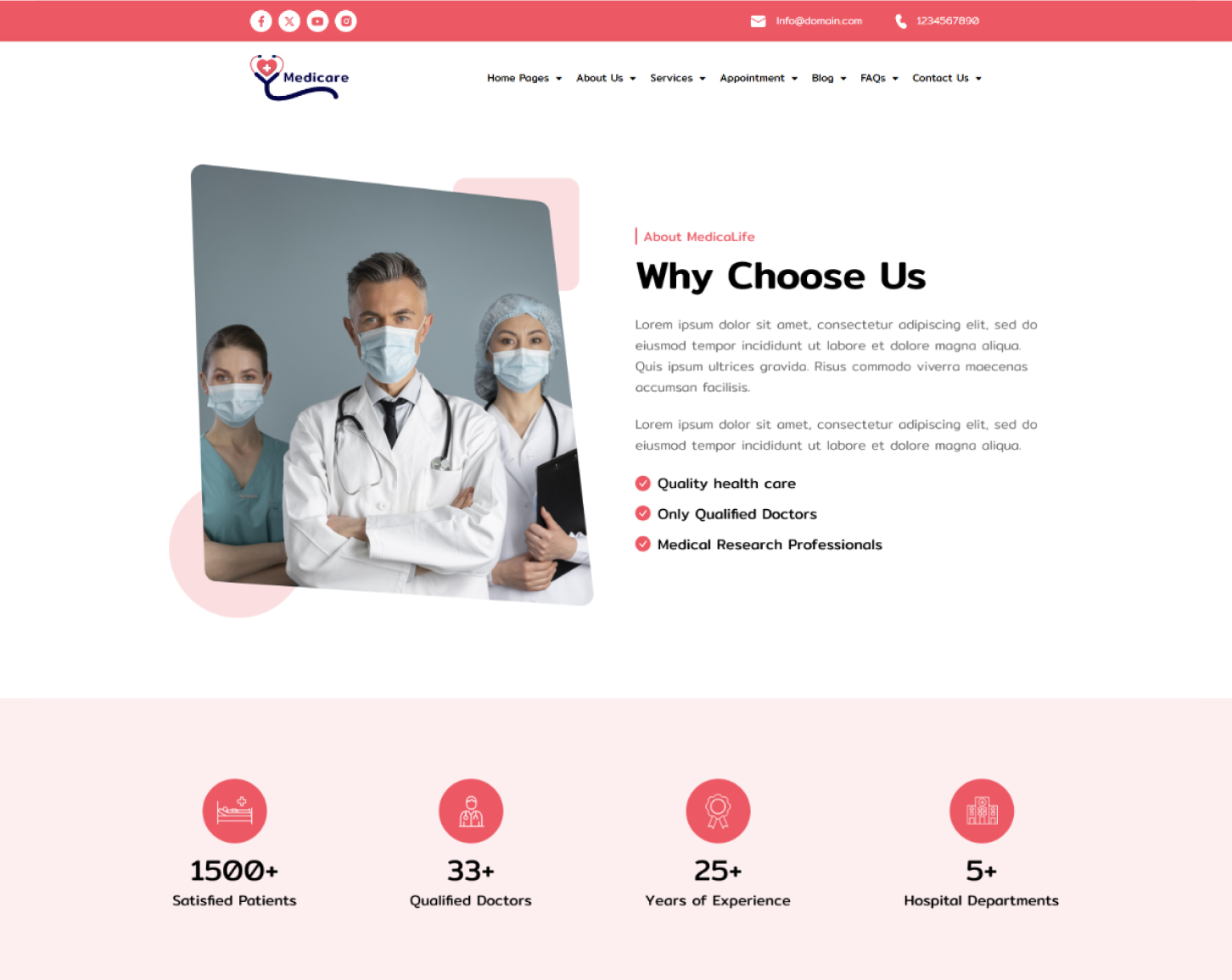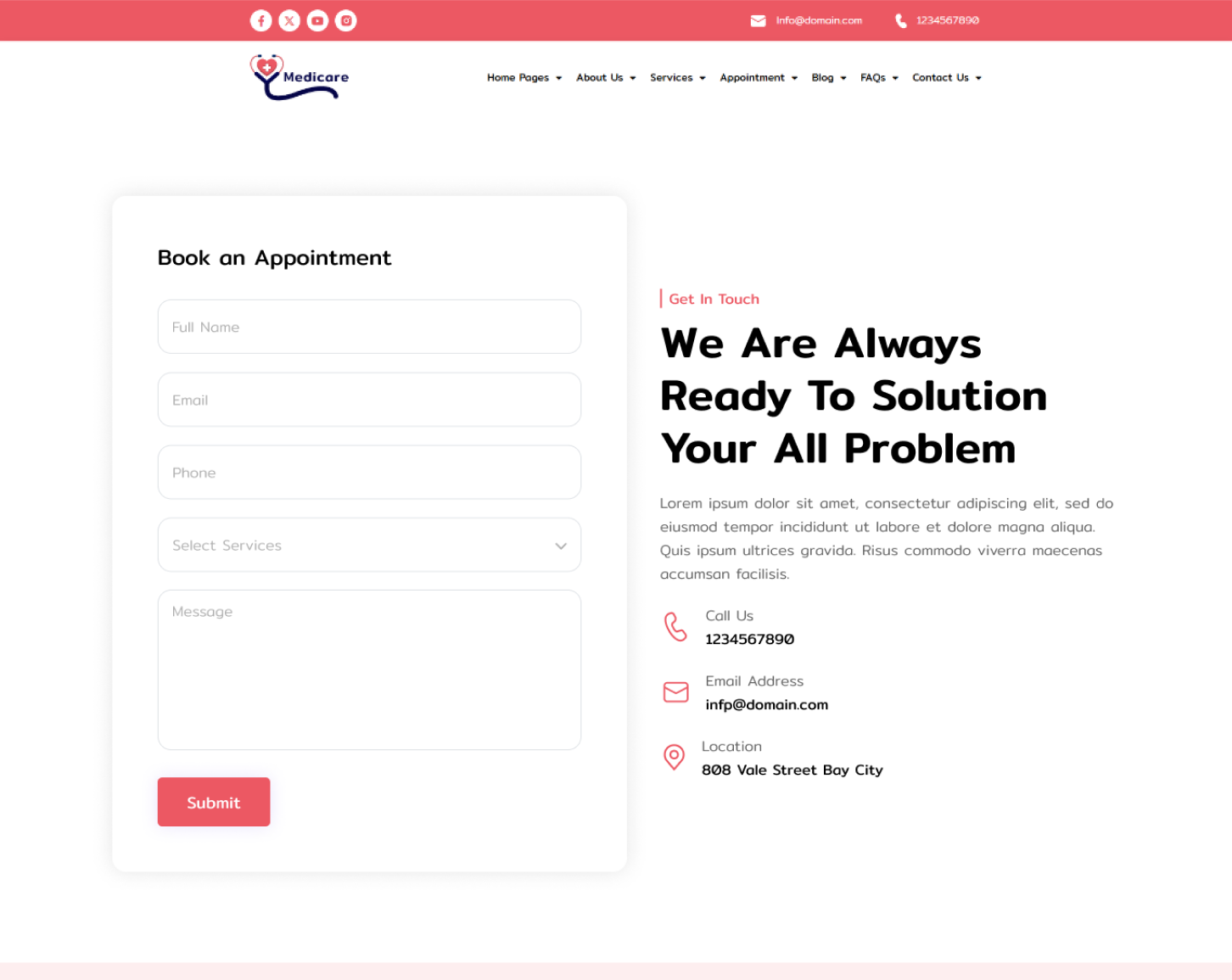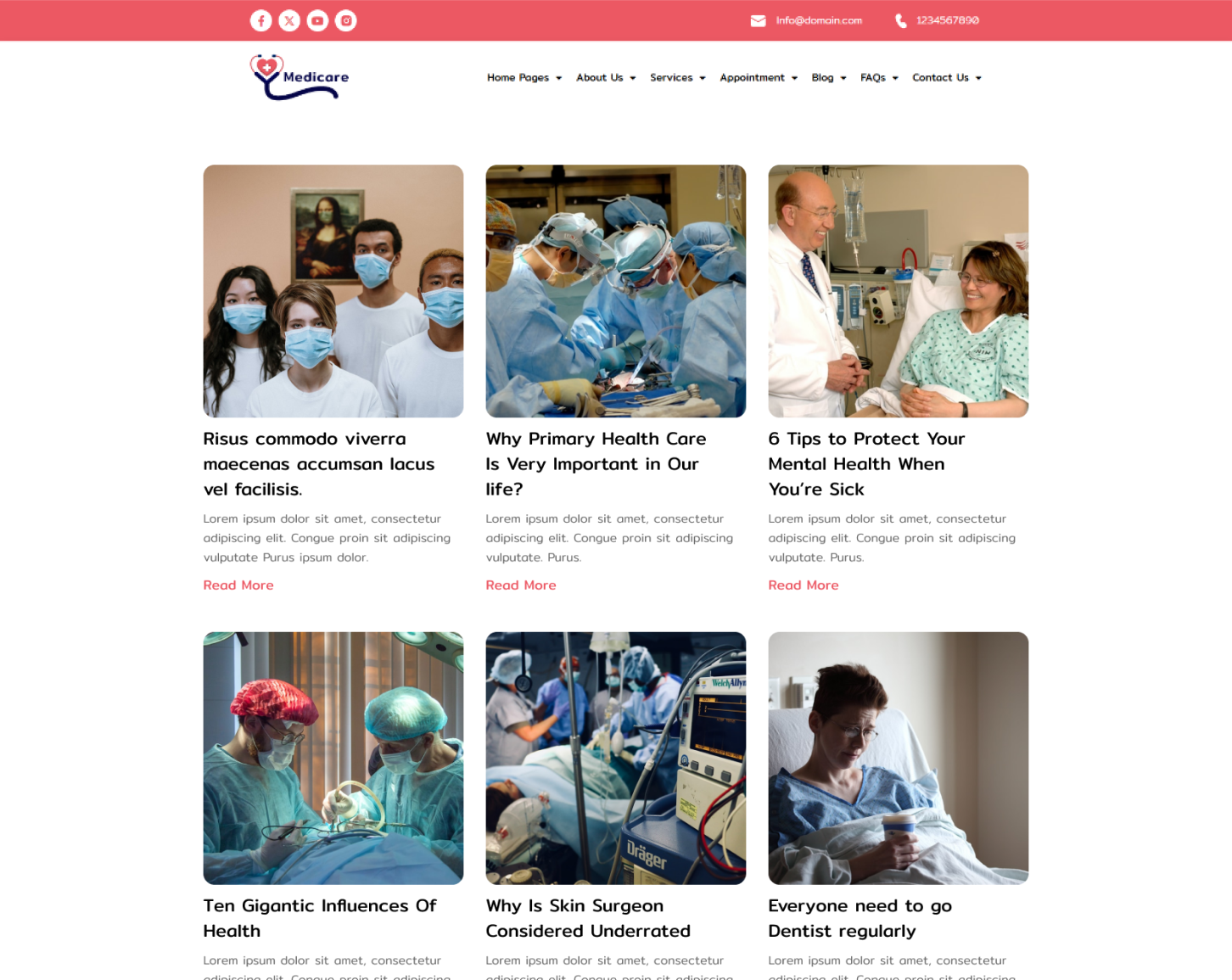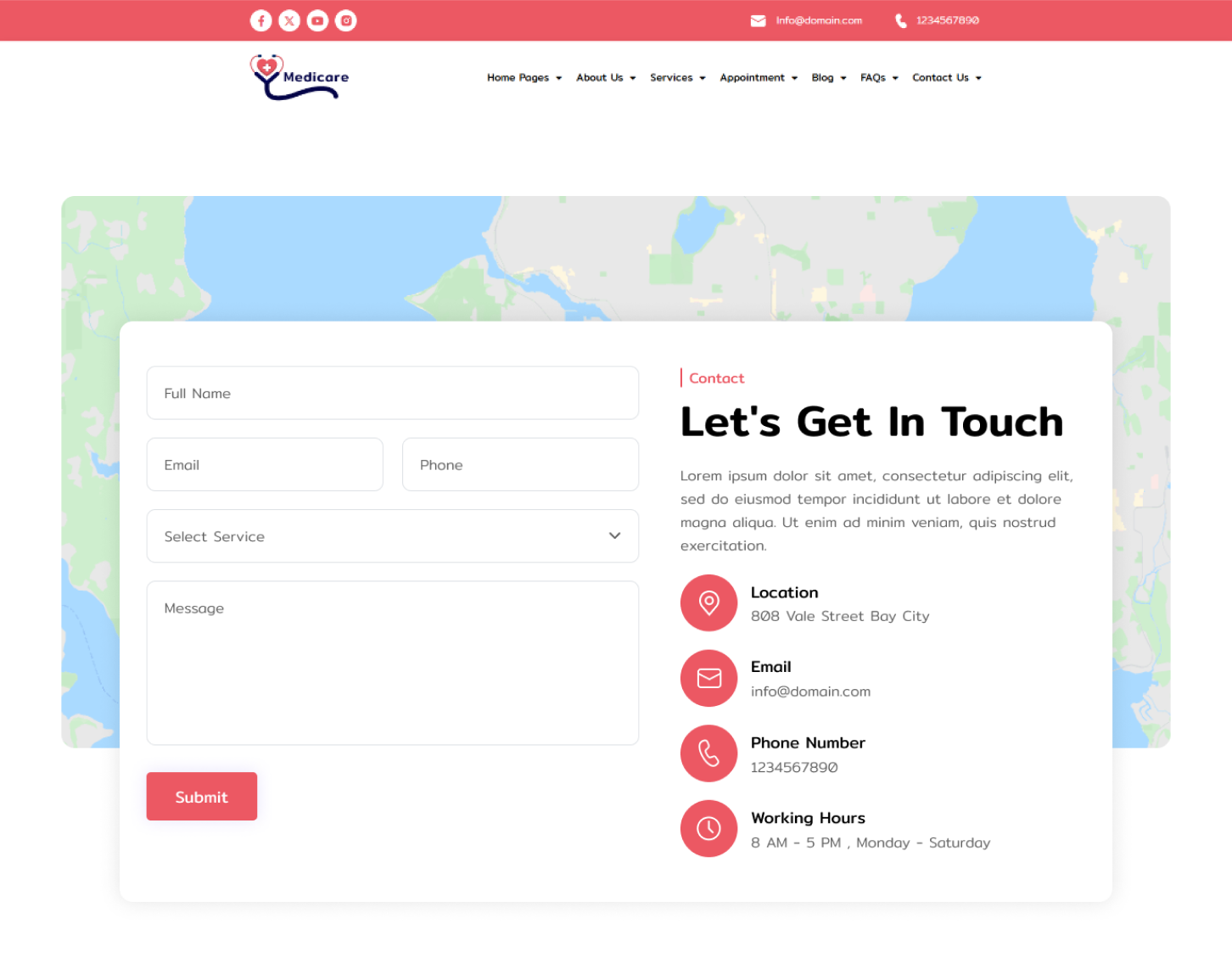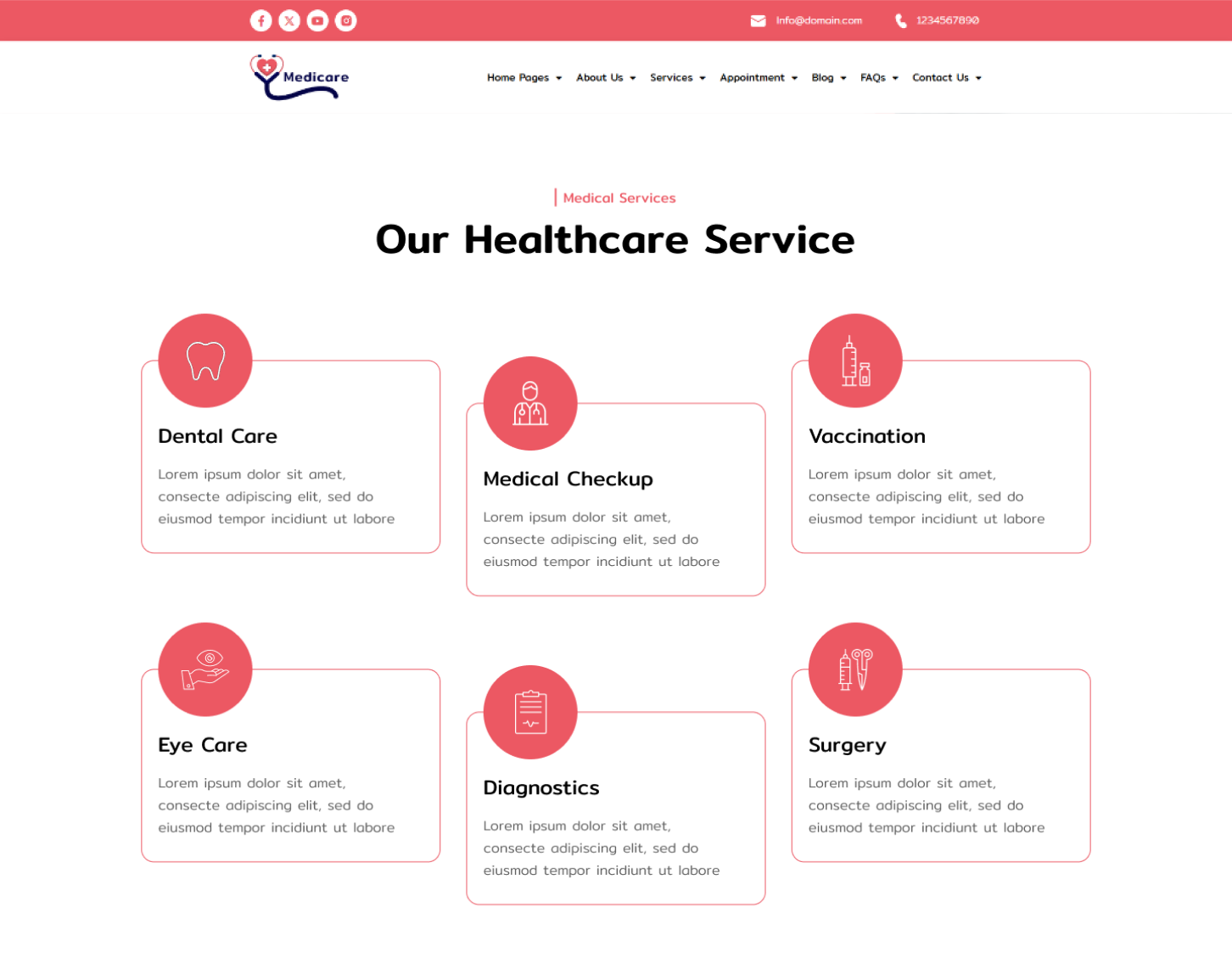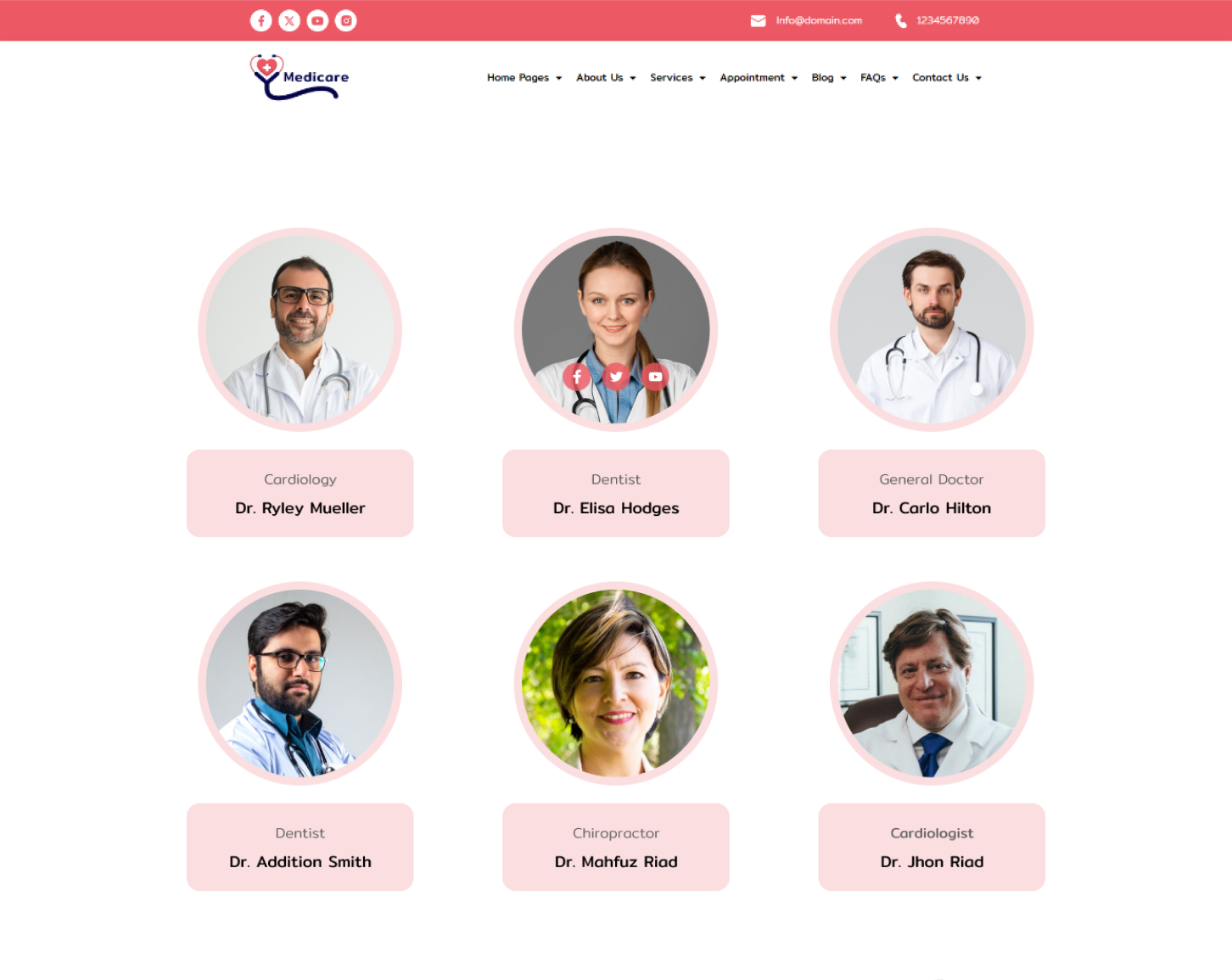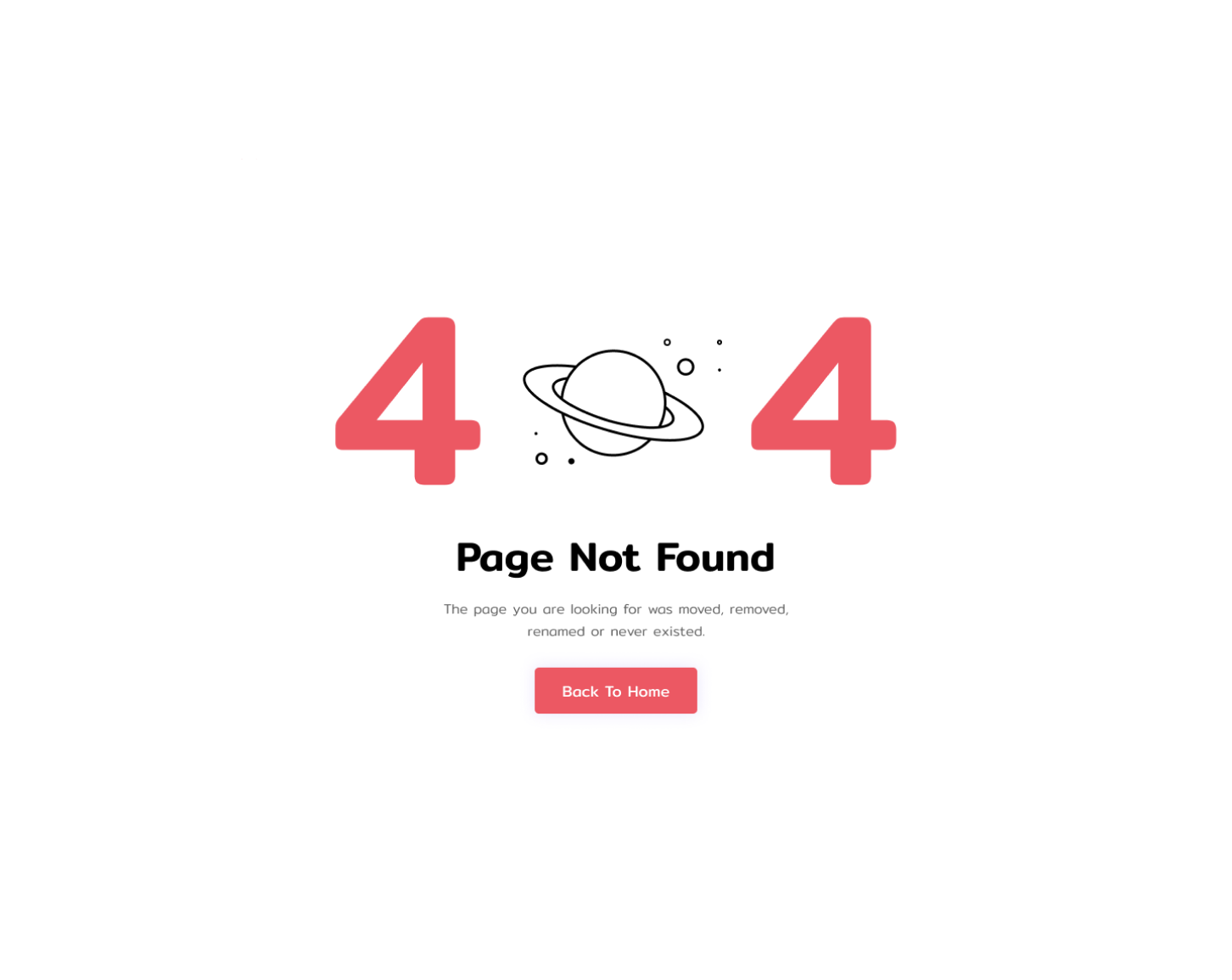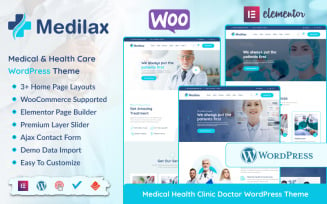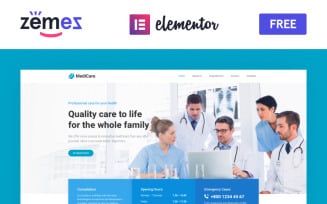Medicare - Medical and Healthcare Service Elementor Template Kit Elementor Kit
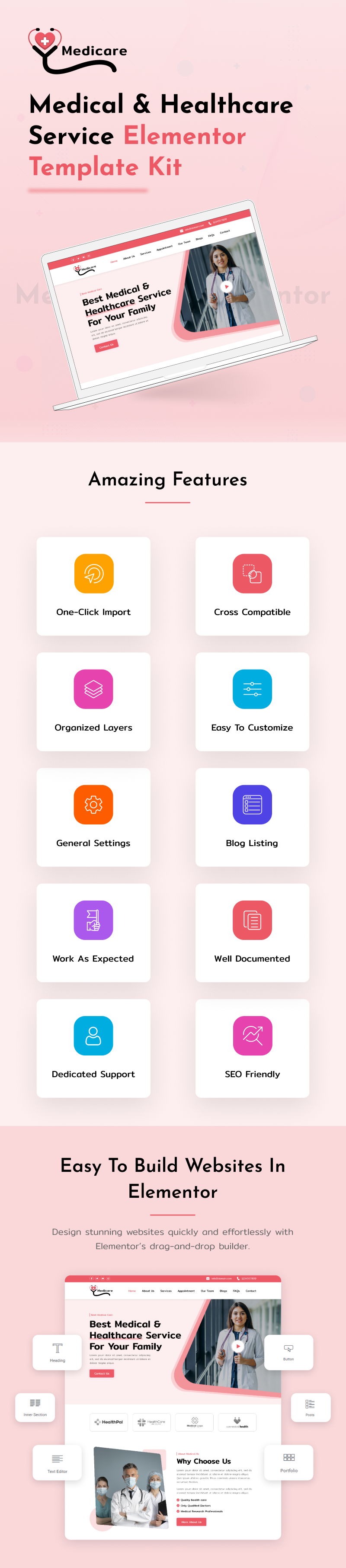

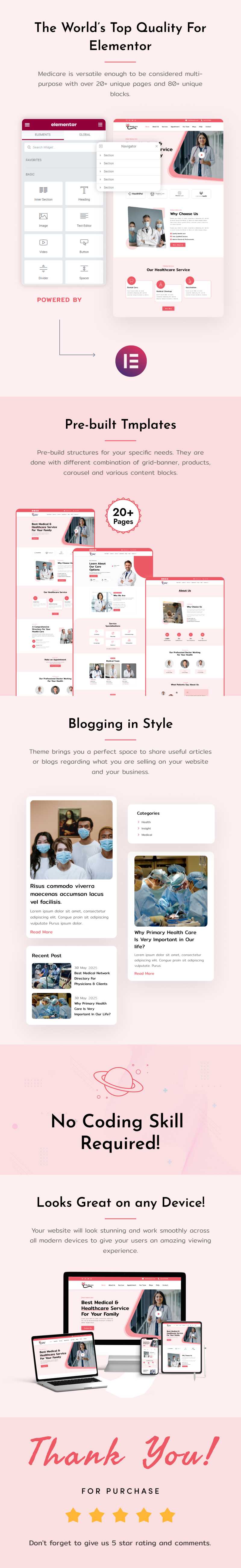
The Medicare Elementor Template Kit offers a comprehensive, multi-page layout specifically designed for hospitals, large medical clinics, specialised doctors, dentists, and general healthcare service providers. Featuring a professional, trustworthy, and modern design, this kit is built using the Elementor Pro plugin, making it the perfect foundation for a robust and responsive WordPress website optimised for the Hello Elementor theme.
This kit enables medical professionals to establish a detailed and credible online presence. It seamlessly integrates sections for online appointments, departmental information, doctor profiles, patient testimonials, and more. Integrating social media links to platforms like Facebook, YouTube, and X (Twitter) helps maximise your digital reach. Medicare Kit is fully mobile-friendly, easy to edit, and scalable, allowing you to showcase medical expertise and authority effectively.
If you are ready to launch a full-featured, multi-page medical website with professional aesthetics and robust functionality, this kit provides everything you need. Download the Medicare Elementor Kit today and build your high-performance healthcare website with confidence.
Features of Medicare Elementor Kit
- Built with Elementor: Fully compatible with the Elementor drag-and-drop editor for easy, no-code customization.
- Optimized for Hello Elementor Theme: Seamless integration with one of the fastest and most lightweight WordPress themes.
- 4 Homepage Layouts: Multiple variations to choose from, catering to various clinic or hospital needs.
- 20 Beautiful Pages: A comprehensive structure including pages like About, Services, Departments, Doctor Profiles, and Online Appointment Forms.
- 80+ Unique Blocks: An extensive collection of ready-to-use sections and content blocks for maximum flexibility.
- Modern & Trustworthy Design: A clean, professional layout that builds patient trust and enhances the overall user experience.
- Responsive & Mobile-Friendly: Perfectly adaptive across all screen sizes and devices, ensuring an excellent experience on mobile healthcare websites.
- SEO-Ready Structure: Clean code and a keyword-friendly layout for improved search engine visibility and ranking.
- Social Media Integration: Quick links to major platforms (Facebook, YouTube, X) for easy patient engagement.
- Fast Loading Performance: Lightweight design optimized for quick page performance, a key SEO factor.
Image Licensing
All images, icons, and assets are included with the final downloadable zip file that you will receive on purchase. We highly recommend replacing it with your own assets or contents. If you choose to use our images, icons, and assets, please ensure they're properly licensed first.
By default, all our images are used with a CC0 (Creative Commons Zero) License.
Required Plugins & Theme for Medicare Elementor Kit
- Elementor (Free)
- Elementor Pro (requires premium license)
- Metform Elementor Contact Form Builder (Free)
- Hello Elementor Theme (Recommended)
- Child Theme for Hello Elementor (Optional)
How to Import a Template Kit
- Download the main .zip folder and unzip it.
- Inside the folder, locate the file named medicare.zip (Do Not Unzip This File).
- Navigate to your WordPress Dashboard → Elementor → Tools → Import/Export Kit.
- Click “Import a Template Kit” and upload the medicare.zip file directly.
- Select required plugins (an Elementor Pro license is necessary) and click “Next”.
- Choose the specific sections you wish to apply; for a full site setup, ensure all options are checked.
- Click “Import” and allow the process to complete fully.
Documentation & Support
A detailed setup guide is included in the download folder under the 'Documentation' section, covering all essential installation and configuration steps.
For any technical issues or questions, please refer to the included documentation or contact the platform from which you purchased the kit.
Troubleshooting Tips
- Ensure both WordPress and Elementor are updated to their latest stable versions.
- Activate your Elementor Pro license before starting the import process.
- Upload the medicare.zip file directly. (Do not unzip it beforehand).
- Re-save permalinks after the import process to resolve common navigation issues.
- Clear your browser and server caching if layout changes do not immediately reflect on the front end.