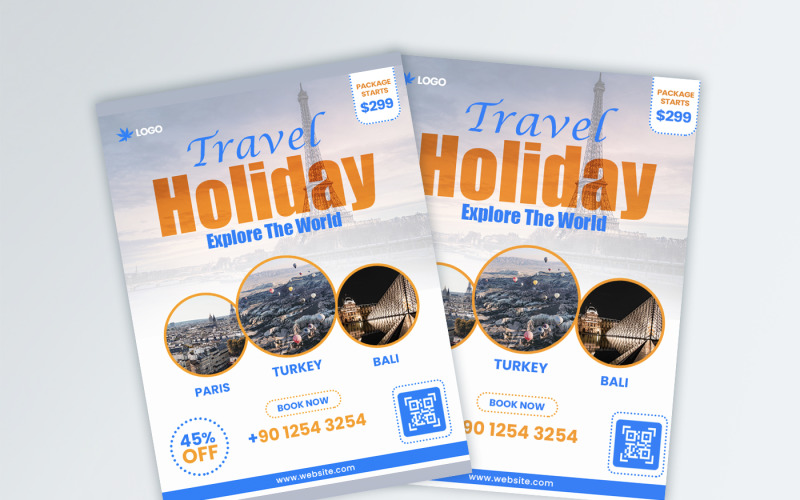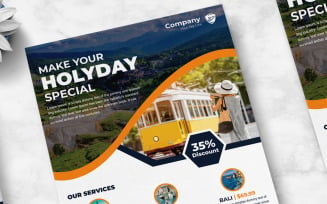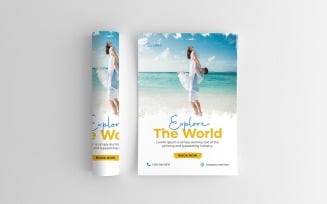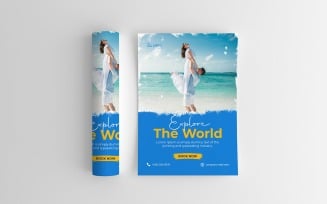Booking travel agency flyer design Corporate Identity
A travel agency flyer design is a promotional material that showcases the services and offers of a travel agency. A travel agency flyer design can help you attract more customers and increase your sales. You can use a travel agency flyer design to advertise your travel packages, destinations, discounts, and more.
How to Use:
-Open the template in Photoshop and locate the layers panel. You can see the different elements of the flyer, such as the background, the text, the images, and the icons.
-To edit the text, double-click on the text layer and type your content. You can also change the font, size, color, and alignment of the text using the options bar.
-To replace the images, double-click on the image layer and choose “Replace Contents”. You can then browse your computer and select your own images. You can also resize, crop, or rotate the images using the transform tool (Ctrl+T).
-To change the color scheme, double-click on the adjustment layer and choose “Color Balance”. You can then adjust the color levels of the shadows, mid-tones, and highlights using the sliders.
-To add your logo, drag and drop your logo file into the flyer document. You can then position and scale your logo using the move tool (V) and the transform tool (Ctrl+T).
-Save your final flyer design as a PSD or JPG file. You can also export it as a PDF file for printing.
Thank you 😊 for choosing Template Monster