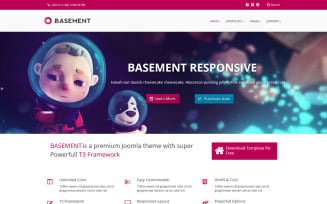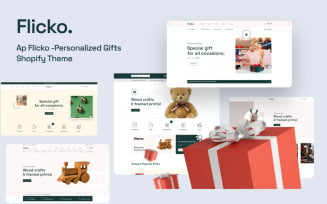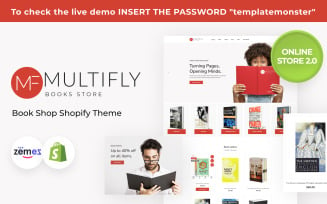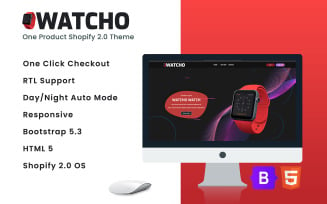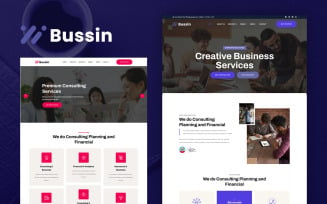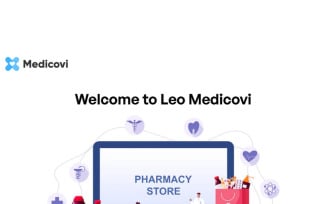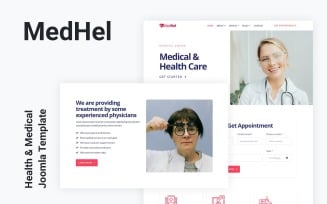Personal CMS Designs
Factors To Look For Portfolio CMS For Personal Websites
The situation in the job market is as competitive as possible. The employer wants to get an ordinary employee and a professional who can help the company move forward and achieve an advantage over competitors with his skills and knowledge. Clients judge the performer by the level, quality of ready-made projects in the gallery — whether it is worth working with him or not. It is the main reason to pay close attention to the design.
The most popular CMS does not mean the best for you. First of all, consider the purpose and type of the site. Think about whether you are going to modernize and promote it in the future. We recommend free portfolio CMS download for starters. Use it a little time. It will be possible to buy an asset with more extensive content, additional modules, extensions.
Planning to Introduce Portfolio CMS: for Whom and Why?
For example, you decided to get a job. You are a copywriter, translator, artist, musician, or any other creative person. Your creations are your bread, and you can show them in different ways. When dinosaurs walked the earth in ancient times, people had to create folders, also known as "portfolios." They contained their best work — and they dragged these folders with them to every interview. The dark times have passed, physical folders slowly turned into computer ones, and then completely disappeared into the "clouds."
In the absence of the absolute necessity of having physical documents at the interview, you can simply link to your website based on the best simple CMS for a web resume and portfolio.
The process of building the perfect website can take an all-time of life. Several weeks (months) will be enough to collect and arrange decent work with a thorough approach. The goal is to gather in one place all the necessary material for a complete display of qualities, ready-made cases, achievements. At first, it can be filled with chaotic projects; then, you need to build a strategy.
Main Features of Portfolio CMS
The list of completed works demonstrates that you are serious and shows the candidate's dedication and focus for the vacant position. It should be as simple as possible, easy to understand. Take the time and spend time sorting your artwork to bring all the elements into a consistent style. Think carefully about how to group your cases. There are two options; the first is to filter by job type, the second — by customer.
Including a huge number of templates, add-ons, WordPress is a free system. The platform supports MySQL, MS-SQL, PostgreSQL, allowing developers to integrate the website with their preferred database. Freely available, most templates do not require payment. Initially, it was developed as an engine for a blog; later, almost all projects began to be done on it: from business cards to online stores and portals. Also, suitable for presenting finished works. The admin panel allows you to manage the mega menu, add new positions, remove obsolete ones, change the structure of static portfolio CMS and shape blocks.
An experienced developer can manage more complex systems, but he will receive many additional shticks in return.
Using the Elementor builder, customizing colors, fonts, headers, footers, layout, landing page, columns, and other design elements like content, images, the gallery is not so hard.
For an easy CMS for portfolio, take a look at PrestaShop Themes. It offers the following opportunities:
- clear lines;
- no unnecessary details;
- complex fonts;
- various motley illustrations;
- a grid of data;
- media placement.
You can build a portfolio website without CMS, but choosing an open-source system up to new possibilities for managing OpenCart Templates:
- Lightweight administrative control panel.
- Includes a CMS portfolio binder, block of free and paid add-ons.
- High page loading speed and enhanced site security.
- Great options for customizing the site to implement your tasks.
There is a section "Design" in the administrative panel that allows you to manage the choice of themes. Through it, you can edit files, customize languages, banners, and SEO URLs. OpenCart is developed on the MVC principle. It means that application content, user interface, and control logic are presented as three components that can be used separately. This approach allows you to customize the system at the user's request.
Drupal is a versatile CMS, but it is inconvenient for a content manager due to its architecture. Just like sites on OpenCart, it is difficult to promote them in search engines. Insofar as it is intended for e-commerce, Drupal is preferred to websites that expect high traffic volumes. The advantages of the software are a huge variety of free templates and add-ons.
Nobody limits you in your choice. Other CMSs include store-friendly ones, but a quirky developer can showcase their finished designs here:
All the assets from the marketplace are beginner-friendly. They are responsive, including W3C valid code, Retina-ready design.
The other cutting-edge characteristics also include:
- Dropdown mega menu.
- Bootstrap framework.
- Parallax effects.
- Ajax cart. It is a technology for accessing the server without reloading the page, which reduces response time.
- jQuery JavaScript library.
- Bootstrap framework.
- SEO optimization.
- Cross-browser compatibility.
- Dynamic checkout options, etc.
Thus, a good CMS for writing a portfolio helps the designer shape his achievements into a convenient form of presentation, promote the designer in the market space, declare his professionalism level, and assess his capabilities.
For whom is MonsterONE?
Target users who will appreciate all strengths are web developers, designers. The purpose is to get quick access to a collection, successfully embodying the draft. Creative individuals such as content makers, illustrators are welcomed likewise. They can play with diverse backgrounds and makeup with handsome blog posts, broadcasts, videos using CMS for portfolio page Reddit. Online business owners are an essential part. The crucial thing is that thousands of dollars have to be saved early and pointed in the right direction. Without an expressive, remarkable online project, it is complicated to launch a big-time one. Agencies, studios are involved in it to produce numerous pieces of information in a short period.
Another benefit is that we negotiate with world-renowned companies and choose favorable conditions and discounts for our community. It's nice to see new authors with their masterpieces to sell. Submit your best CMS videography portfolio, get approved, and begin to earn your first high commissions on template trade.
All-in-one is $179/ year ($14.95/mo). You're provided with every asset, theme. Creative $18/mo). This one doesn't require some themes. Two tariffs have limited access. Lifetime for a one-time fee of $649.
You can forget about purchasing issues for good. Payment methods like Visa, MasterCard, PayPal are safe, available here.
Portfolio CMS FAQ
It's forbidden to share, offer, resale, sublicense, assign, transfer, separate, reuse portfolio site CMS to entities. It's prohibited to upload goods you won't use and those when the license expires. Don't intend to sell the end product equal to the price it was acquired (the final product must be valuable in itself); promote your own ultimate. Post, email submissions that are illegal, harmful, ominous, offensive, defamatory, humiliating, vulgar, insulting, pornographic, infringing on the privacy of others, unacceptable for racial, ethnic motives aren't appropriate.
To choose the right for your item, you can use the filters on the left panel. There you have types of assets, licenses, and markers that help you narrow the category. MonsterONE offers a wide range of templates for various CMS platforms and types of businesses.
You are allowed to redistribute the items only if you include them in your end-projects. If you are a designer or a developer, you can do your work faster, and if you wish, collaborate with us, submit your data, and sell your products to our marketplace.
You have to spend a lot of money and time to create a professionally looking web resource. But here at TemplateMonster, we give everybody a chance to build a website with ready-made assets that our talented authors made. Each customer can become a subscriber and get unlimited items from the marketplace. It is also possible to get additional services and help create templates and launch a shop.
Viable Portfolio CMS Video
Use the best CMS for writing portfolio themes and check out our tutorials on the YouTube channel. Here you will find dozens of fresh videos. Here you may see how to create a gallery with great pictures with the Elementor.
| Product Name | Downloads | Price for One Members |
|---|---|---|
| Exeltis Free Joomla 3-4-5 Business Construction Template | 82 | Free |
| Free Basement Joomla 3 Construction Business Template | 139 | Free |
| Bussin - Business Consulting Multi-Purpose Joomla 5 Template | 68 | Free |
| LendLane — FREE business theme includes | 96 | Free |
| FinBiz - Business Finance Consulting Joomla Template | 33 | Free |