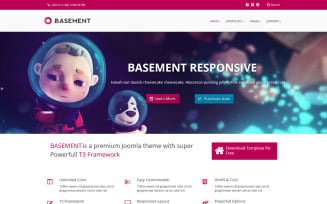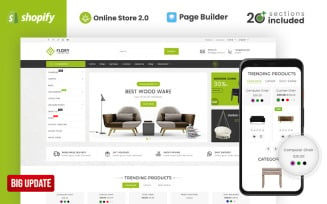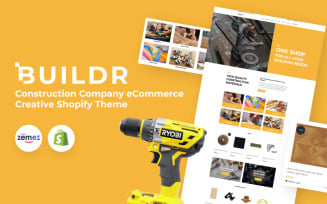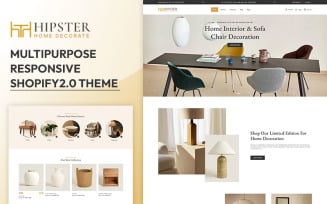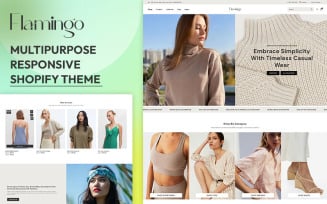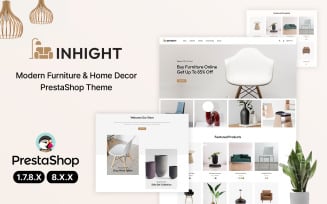Design CMS Designs
Web Design CMS – Versatility and Performance
Nowadays, websites are an important tool for business. Both small local shops and large international stores have their websites. Clients prefer to buy products online – it is fast, convenient, and safe. You do not need to waste your time going anywhere. You may choose whatever you need using a PC or a mobile phone. Websites are not for large businesses only. Freelancers and small teams also have sites where they promote their services. As a customer, you can get various services online – from logo creation to website building. What if you are a freelancer or a team that provides any services? A site would be a good option to tell more about you. It is a good option to find new clients. Creating everything from scratch is possible, but it is inefficient – it takes too much time. That is the case when web design CMS and templates will help you. With a content management system, you may avoid writing code. Many solutions support the visual page building feature. You drag and drop the required element to achieve the necessary look and add the desired functions. A content management system makes website controlling easier – you can easily add various types of content. It is possible to add articles and images. Many CMS solutions come with numerous modules or extensions. You do not need to spend your time writing code to implement a required feature.
Choosing the Best CMS for Design Websites
The WordPress platform is the most popular. It is a good option whether you are a small team or a large company. It comes with numerous features, such as:
- Beginner-friendly – WordPress is easy to use even if you have not any experience with such systems. The huge community and the support center will also help you deal with any problems you have.
- Versatility – it is great for various types of projects. It is possible to create a complex site with numerous pages or make it elegant with a few elements.
- Various publishing tools – it is possible to publish content according to a schedule, create drafts, make it private or public, etc.
- Multiple themes – you do not need to spend your time working on the layout. There are many templates available. They are flexible, and you can easily modify them.
- Plug-ins – the WordPress platform is open to developers. It attracts coders who have created numerous useful plug-ins.
- SEO – it is crucial to promote your project and make it easy to find via search engines. It is especially important for eCommerce.
- Importers, huge community, multi-language support, built-in comments, and more.
If you consider using the WP platform, consider using one of our templates. In this case, you will not spend your time working on the style, deciding where to put various elements. It is a good option to decrease the time necessary to finish the project.
The WP platform is great, but when it comes to eCommerce, you get more options. It is necessary to consider numerous factors, such as the business scale and your budget.
Finding an eCommerce-friendly Web Design CMS
If you like WordPress and would like to use it for your online shop, consider using WooCommerce. It is a WordPress-based platform and is free if you already have a website. Remember that you may need to spend extra money on additional plug-ins. It is a good option for businesses of different scales – it is excellent for individuals and companies. It supports the data exporting feature, which is good for migrating to another platform. Please consider getting our WooCommerce templates. The modern design and the included features make them ideal for different types of projects.
Site development services are very popular today, and the competition is severe in this segment. You should not expect to get multiple contracts as soon as you start. It would be a good idea to search for options for small-scale businesses. Shopify can be a good option. It comes with various tools, such as:
- Logo maker.
- Generators – business name, domain name, QR code, pay stub, terms and conditions, invoice, privacy policy.
- Slogan maker.
- Exchange marketplace and more.
It has several pricing plans, and everyone can find the best option for them. It is user-friendly, and you can control your store via the mobile application. The drawback is that you have to pay an extra fee if you use third-party payment systems.
Magento provides users with numerous customization options. There are multiple third-party solutions to get the required features. The disadvantage of this solution is that the installing process is complex. Themes and add-ons will require spending extra money. Please consider downloading our Magento templates. They look impressive and have numerous useful functions. Such products are an ideal starting point for different projects.
WooCommerce seems to be a good option for small teams or freelancers that do not have many clients.
Saving Money on CMS Website Design Templates with MonsterONE
Working on different projects, you need to know how to cut your expenditures. It helps to decrease the price and attract more clients. Let us consider a simple example. You are a team of web developers, and you work on five projects. Clients want to get unique, attractive sites. In this case, you need five high-quality templates. Building them from scratch would take too much time, but it is not an option for clients. Five themes may cost you more than $200. With the subscription payment model of MonsterONE, you pay $179 per year. Keep in mind that MonsterONE is not all about themes. You will get such assets as videos, presentations, icons, fonts, images, audio, 3d models, and more. The availability of such resources will help you deal with the most complex projects.
Web Design CMS FAQ
Start by checking out our article dedicated to hosting service providers. This article will provide you with the information. It will help you find the best option for your project. Please visit our page with the recommended hosting services.
Responsive themes ensure that visitors will not have any problems no matter what device they use to access your site. It is crucial to be sure that people do not have any issues. Otherwise, they leave your website, and you lose a potential client. Keep in mind that all our products are 100% mobile-friendly.
In this case, the WP platform would be a good option. Content management is straightforward. You may install multiple extensions to have the desired features.
Our team can improve the site's overall performance. We will also guide you through various aspects of optimization. Our experts will provide you with unique, SEO-optimized text content. We can create a logo according to your requirements. Please check out our services page to learn how we can help you.
Downloading Web Design CMS Templates from MonsterONE
This video shows how to download an asset from our marketplace. It is a fast and straightforward process. Please keep in mind that we constantly add new items.
| Product Name | Downloads | Price for One Members |
|---|---|---|
| Caven Multi-Purpose Free Joomla 3 Template | 889 | Free |
| Free Basement Joomla 3 Construction Business Template | 95 | Free |
| Maxwell Multipurpose Joomla Template | 52 | Free |
| Drap - Furniture & Interior Bootstrap Shopify Theme | 32 | Free |
| SimpleX - Multipurpose Joomla Template | 111 | Free |