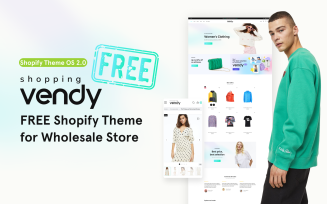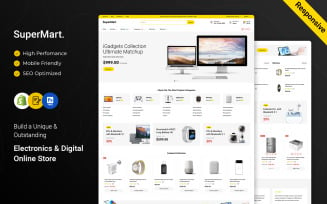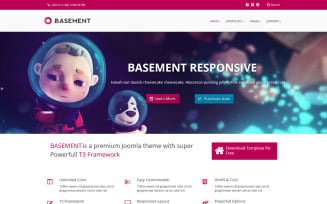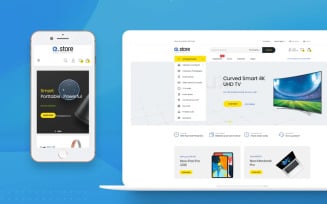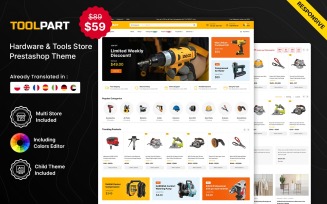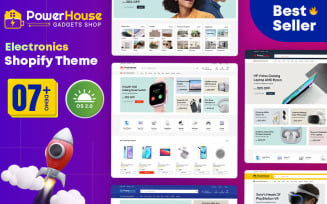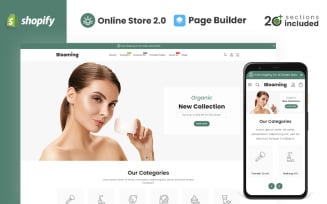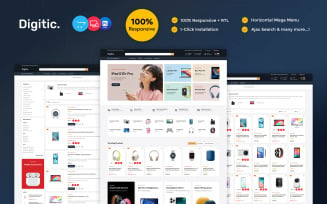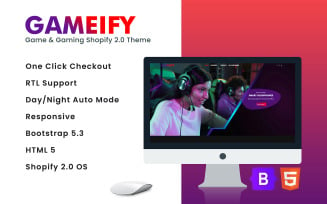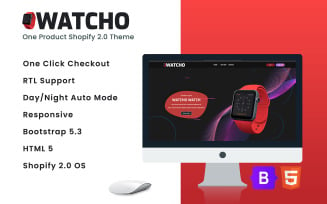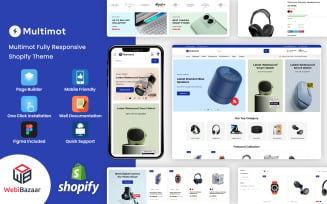Computers CMS Designs
Compare Best CMS for Computers Websites and Use Their Advantages to Your Benefit
What if an average person can use CMS for computers websites to their advantage? Well, they have a good reason for that. Simplicity, cost-efficiency, and speed. And if you want to enter the eCommerce market, building a website using a CMS platform is smart. Your customers expect your computer design to hold a higher standard. Otherwise, they'll leave with no reason to return. Don't let your competitors win over you. Opt for the best CMS for computers website, instead. The benefit? Keeping your computer website fresh every day is a great way to leap your business forward.
Think of Content Management System as a computer program or mechanism built to make things easier for you. So, what you get? The foundation for your computer business marketing success. When lead generation depends directly on content, a robust CMS can house it and let you fulfill your marketing objectives. Better yet, in an easy and user-friendly way.
Bundled with modules and extensions, every modern content management system has its bells & whistles. Yet, the drag and drop functionality is one of the best perks you can find in all eCommerce CMS for selling custom computers. Get the stress out of web development. You no longer have to wait for a pro to update your website's content. Do it visually with no coding tricks. Thus, you'll get everything you need to manage your site on your own.
How to Choose the Right CMS for Computer Websites
When looking for the best CMS, it might feel like being lost in a jungle. No wonder the number of choices can make your head spinning. When selecting the software for your new web project, it's crucial to understand the goal of your project.
Generally, all CMSs come in two types – open or closed source ones. And sure, both options come with their pros and cons. To save you from decision-making misery, list your needs and business requirements first. Then see how the advantages of the CMS you choose will benefit you. Sure, if you want to save time and make the process as stress-free as possible. Unlike closed solutions, open-source CMSs come with the key advantage – freedom. Are you leaning toward an open-source option?
Features and capabilities of a good CMS:
- Drag and drop functionality
- Page templates
- Mobile optimization & responsive design
- SEO support
- eCommerce functionality
- library of website themes
- asset management
- browser compatibility
The list of not complete, of course. Some CMSs might be inherently faster than others, and that's a fact. So, can you use WordPress to build a computer-selling website?
Sure, you can!
Going for WordPress would be smart. The point is, this content management system is now powering 39.5% of all websites in 2021.
Picking a WP template that supports the WooCommerce plugin is the first step to make. By way of example, WooCommerce themes represent the lion's share of all premium WordPress themes. Hence, pay close attention to selecting the best theme. Confused about how an eCommerce plugin can help you?
WooCommerce powers over 42% of all online eCommerce sites on the web. To add, it's one of the most stable eCommerce plugins available. Think of it as an app or software that brings lots of new goodies to your site. Suffice to say, premium themes and plugins for WordPress would be a nice extra. That's the beauty of eCommerce plugins. Your website will have much greater flexibility in terms of design and navigation. From the moment you pick the right option, you take complete control with no disruption of CMS code.
Consider using Shopify to build an eCommerce website for selling computers. It's the other open-source CMS highly customizable for eCommerce web projects of all kinds. Calculators, purchase order templates, and generators are a few goodies you will find in Shopify themes. The support of popular payment systems is also a benefit.
A Repertoire of the Best CMS for Computer Websites on MonsterONE
The trick is to choose the right CMS to gain ease and flexibility of use. The Internet is full of choices available. You can spend days finding the most popular CMS for computer websites or go to MonsterONE to get everything in one place. CMS templates, plugins, graphics, presentation templates, video/audio, stock photos, the list of goodies has no end in sight.
MonsterONE has a distinct advantage of getting access to a myriad of ready-made options. Having a website is great. But having a website that is effective, modern, and helps you make profits is much better. To make that happen, it could take days to find the right theme, plugins, graphics, and other elements you can use to your advantage. Would it be great to have it all in one place? Sure it would.
How Much it Will Cost You?
Serious about competing online? Then it's time to get ahead of the game. Competition is a numbers game. It is highly dynamic, changing at incredible speed, and so requires a whole new set of skills to manage. And while you seek digital products to update your eCommerce piece for selling custom computers, you're not at an advantage.
Now picture this: MonsterOne is a place where you can download over 99200+ both free and premium digital products. Needless to say, that you can get access to beneficial services that offer the most cost-effective prices on the market. That is, if your budget allows, you get professional help with your eCommerce site design and save time. And what is time? Time is money.
The beauty of MonsterONE's pricing plan is versatility. It all depends on how often and how much you need to update your site. Here's what you have:
- Creative - $93/year
- All-in-one - $179/year
- Lifetime - $649/year
The pricing tag is not the only difference. It's a matter of quantity without losing quality, of course. If you challenge yourself as a creative mind, you'll need to get inspired by what MonsterONE can offer. At the same time, professional designers and studios would get much more than exceptional web development services.
CMS for Computer Websites FAQ
WordPress is so far the best CMS for computer websites. Why? It's obvious. This user-friendly platform is more likely to provide you with everything you need to build a modern & effective eCommerce computer-selling website you need. The technical side of the process won't be a concern for you either. So, if you want to start smart, WordPress is right up your alley.
Remember that it's all about the features you need. So, do a bit of exploring, use filter options to set attributes and tags. And there's no other way about it. When you check demos, you see the way the design concept will work. Click it through to understand whether it suits you or not.
There's no single answer here. We strongly recommend you dive deeper into this question by reading about the best web hosting provides. As with everything in our world, the latter comes with pros and cons, including services that differ, too.
Things happen, you might come up with the decision to turn to the MonsterONE team for assistance. And there's nothing wrong with that. From installation to turning your eCommerce site into a lead-generating machine, the choice is yours.
More Goodies You Want to Know About MonsterONE but Were Afraid to Ask
We all like to save. The more, the better. And MonsterONE is a perfect choice for early birds who want to be the first to use the advantages of MonsterONE subscription. Watch this video to see how you can benefit from ONE by TemplateMonster.
| Product Name | Downloads | Price for One Members |
|---|---|---|
| Vendy Shopping Store Free Theme | 1210 | Free |
| Free Basement Joomla 3 Construction Business Template | 95 | Free |
| SimpleX - Multipurpose Joomla Template | 111 | Free |
| Gstore - Marketplace for Multivendor PrestaShop Theme | 53 | Free |
| StoreGo - MultiPurpose Electronic Store OpenCart Template | 45 | Free |