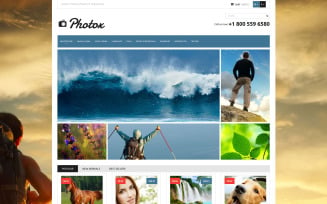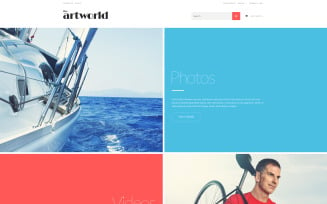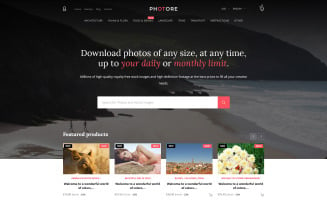PrestaShop Photography Themes
Inspiring PrestaShop Photography Themes
Downloading the basic version of the CMS provides a wide range of functions. For example, inventory tracking, product management, online shopping cart, analytics, reporting, etc.
There are fully customizable PrestaShop photography themes for any type of device (desktops, mobile phones, tablets, laptops). The first thing that catches your eye is a bright background, icons, buttons. It contains full-width sliders, attractive banners to showcase trending products, or new items to reach customers right away.
Who Needs the PrestaShop Photography Themes?
When choosing a photography template, you can not dwell only on the showing of the works. Assets are versatile and ready for any purpose, for example:
- photo studio rentals;
- CV vs. portfolio;
- landing page;
- marketing agency;
- fashion magazine;
- trendy reviews, stories in a blog;
- videographer's website.
The actions are unlimited. Modify any elements using the built-in functionality and extensions.
Great Features of PrestaShop Photography Themes
Its easy-to-follow layout featuring hierarchical menus, back-to-top buttons will allow visitors:
- to navigate through your e-shop smoothly;
- filter and compare products the way they wish;
- find all necessary items thanks to the advanced search bar.
The presence of many powerful features for both administrators and clients:
- Carousel for displaying products.
- 100% responsiveness.
- Supports both CSS3 and HTML5 to help you create enhanced web pages with semantic fidelity.
- A multifunctional asset fully responds to a logical, beautiful display on any device: desktops, laptops, iPads, iPhones.
- Ajax search.
- Quick product browsing.
Gain widespread visibility; it is necessary to increase traffic, which encourages visitors to create more link mass. SEO optimization leading to the first lines of the search will facilitate the indexing of the store, saving valuable time when working with keywords. Fortunately, some modules make this task lighter, making it easier to interact with internal links, sitemaps. We have everything to provide your site with well-deserved fame.
Custom slideshows visualized many beautiful banners with text, flowing effects, and offers. Using blog posts and testimonials to help you connect with your visitors through posts, reviews.
A seamless slider will show your potential client the images you pick; the hover effect will emphasize the product name when a visitor places a cursor there. The parallax effect will bring the feeling of volume to a 2-nd image on their screen. Don't forget to use the mega-menus, multilingual, multi-currency support, trademarks, and much more to give the customer a positive experience with their website. Improving the appearance of the store is due to a flexible search configuration with autocomplete.
You get access to a range of store management options, including order processing tools, and customers can create accounts (if you like).
Advantages of the MonsterONE
Obtain a subscription and take advantage of our team's vast experience in providing the best products. The paid user gets free access after the subscription ends. It means that even if the subscription period has expired — you have the opportunity to continue to use free items. We are in search of new contributors, add fresh web assets. Check our ever-growing collection, and you'll always discover new up-to-date things to obtain.
There are 3 flexible pricing subscriptions:
- Choose 'Lifetime' to provide unlimited access for a whole year.
- Click on 'All-in-one' to have more presentations and pictures than free versions of templates.
- Stop the choice on 'Creative' to take a little more than free layouts offer.
Once issued and forgot about the necessity to update your subscription after a year.
What the Subscriber shouldn't do
The customer's purchase may be suspended due to security measures in such cases:
- It's prohibited to create many downloads to prevent fraudulent activities from avoiding the receipt of products for further unauthorized actions.
- It isn't allowed to download items from different IP addresses simultaneously; this indicates that one account owner can't do it simultaneously, showing fraudulent activities.
For a manual anti-fraud check for 10-20 minutes, also be suspended for a longer period for more serious investigations. The anti-fraud check is due to a growing number of fraudulent transactions by individuals who aren't the real holders of credit cards while making purchases. MonsterONE hopes for your understanding and asks you to abide by the overrules.
PrestaShop Photography Themes FAQ
It's not too difficult! You just need to use the built-in translation tool in your store's dashboard.
Yes, you can become an author and sell your digital products on our marketplace and earn up to 70% from each deal.
First, install CMS automatically only on a site with a working domain correctly directed to a hosting account. If there is no suitable version among the available, carry out the manipulation manually. You have to share assets on social media, download PrestaShop photography themes:
1. Share on social media.
2. Download archive.
3. Unpack the ZIP file, start utilizing the products today. Use it for your pleasure.
After completing the installation process, the next step is to decide which modules you need for your online store. If your technical knowledge is limited, it's wise to go to a web developer to integrate for you.
Sell your images in batches with these advanced pack configuration extensions, make commercial offers by modules:
1. "Etat du stock."
2. "Instagram Carousel Feed Photos Hashtag & User — New API."
3. "Advanced Reviews: Photos, Reminder, Google Snippets."
4. "Home Carousel PrestaShop module PrestaShop."
PrestaShop Photography Themes Video
Often every photographer maintains a personal blog to share the results of their work. In this case, you need to structure the headings, learn how to fill them by changing content, and show the photo stock. Follow the instructions to install 'Smart Blog' manually.
| Product Name | Downloads | Price for One Members |
|---|---|---|
| The Gold Art - Art, Crafts and Exhibition Gallery Prestashop Theme | 9 | Free |
| Photo and Video PrestaShop Theme | 9 | Free |
| Art Photography PrestaShop Theme | 8 | Free |
| Photo and Video Spot PrestaShop Theme | 5 | Free |
| Photore - Stock Photo PrestaShop Theme | 8 | Free |