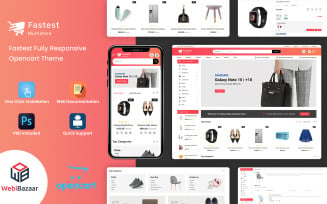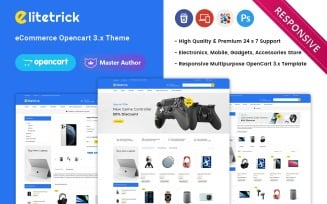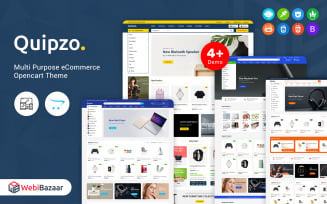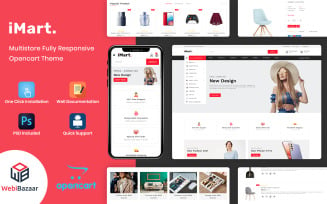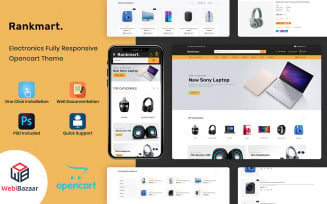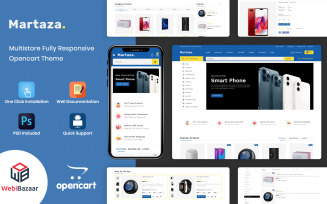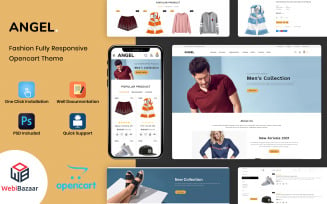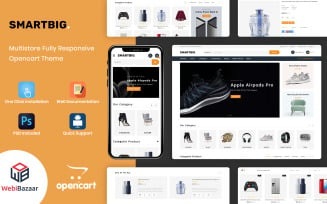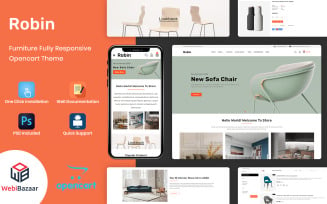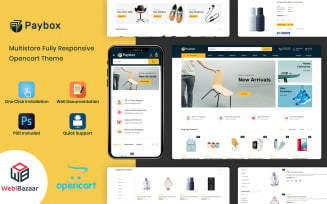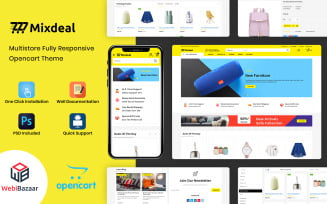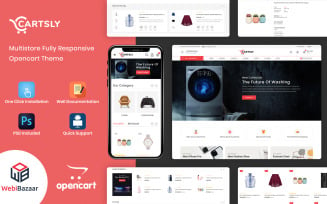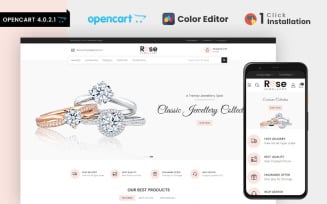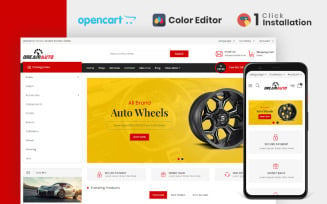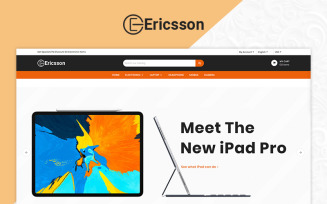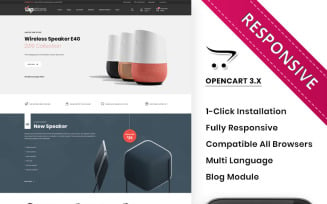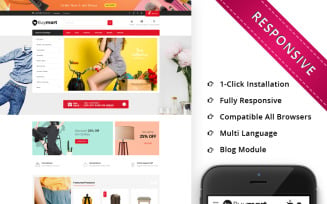OpenCart Computers Themes
OpenCart Computer Store Themes
OpenCart is famous for its diverse functions. They include ease of development, community in various languages, modules, and templates. Today we’ll take a look at OpenCart computer store themes that will catch your attention.
Why would you need OpenCart Computer Store Themes?
The OpenCart computer store themes presented here were conceived from the beginning as layouts for online PC hardware stores. The developers got good solutions with clean source code and rich customization functionality at your disposal. And they come for a very small amount of money. The templates had quickly obtained many fans because stores on them are surprisingly easy to promote and modify. And almost all modules that are popular on the Internet (like product filters, quick orders, etc.) are adaptable for the templates. Also, they typically use Bootstrap technology, making them easy to customize. Their settings are so flexible that, in principle, there is no need to code something by hand. There are many convenient ones in the admin panel, so you won’t need to get lost in the PHP/HTML/CSS/JavaScript code. And, of course, if you are thinking about an international project, they are the most suitable solutions, as they support localization of the interface.
For a small or medium thematic store of electronics, each one is more than perfect. Each one is a clean and pleasant template aimed primarily at computer sellers. They have neat code and built-in modules (they are accessible at the admin panel) and the ability to add a good blog. Each OpenCart computer store theme itself is nice and easy to modify. They have a nice design which is suitable for many tasks. And the admin panel allows you to customize the template by yourself easily. If you have no particular desire to poke around in the code and you need a clean and neat design, then OpenCart computer store themes are what you need.
OpenCart Computer Store Themes Main Features
The design of the future computer online store will depend on the chosen template. Its layout will be responsible for your site’s appearance, interface, color palette, and placement of blocks with text and images. Our OpenCart collection offers many options to choose from, including free OpenCart computer store themes. In terms of quality, they are no worse than paid ones, but the uniqueness may suffer. There are also premium templates. And by paying once for a MonsterONE subscription, multiple themes can be used for various stores. The webmaster can change many settings, including colors, arrangement of widgets, and logos. Although, for very advanced customization, you’ll need to edit the files manually. You will have to work with code, and for that, you will need the knowledge of PHP/HTML/CSS/JavaScript. But this is only required if you want to adapt the website design to exotic needs. The main features of the templates are:
- Due to the responsive layout site will display equally well on all devices.
- Different page layouts include various customization options.
- If you are not used to working with code, you can still modify key elements (colors, logos, blocks).
There is also an option to download a demo version of the theme before purchasing. Be sure to use it. The templates can also praise you with a good set of modules right out of the box. With them, you’ll have:
- Promotions with timers,
- A feed of customer reviews,
- The flexible module positions.
The decision to get any of the templates will certainly be a good idea. They can be recommended both to developers and average users.
Subscription And All of Its Features
Even though there are many subscription services, none of them offer what MonsterONE can. As a company that has been on the market for a long time, has powerful resources, and an incredible assortment, it provides a revolutionary service. Here are the flagship site themes for each CMS. So it doesn’t matter if you love WordPress or only work with HTML5. Thousands of great templates for WordPress, eCommerce, HTML5, and other popular CMS are available.
OpenCart Computer Store Themes FAQ
To install the theme download the archive. Next, add the contents of the library to the root folder of your store. Don’t forget to confirm the replacement of files. When you go to the admin panel, open the System → Settings → Store section. Open the Template tab and activate the theme.
To increase sales, you need to optimize your site to meet search engine standards. By neglecting SEO optimization, you risk getting an online store that will never make it to the search results’ first page. The themes offer a set of tools for basic optimization out of the box.
OpenCart, computer store themes, are responsive and adaptive by default. The pages of the future site will be displayed correctly on smartphones, tablets, and personal computers.
The OpenCart engine itself is free. You can download it from the official website, and both English and non-English versions are available.
| Product Name | Downloads | Price for One Members |
|---|---|---|
| Shopper Electronics Responsive Theme OpenCart Template | 9 | Free |
| Rose Jewellery Store OpenCart Template | 43 | Free |
| Hostinged - Hosting Reliable Clean OpenCart Template | 25 | Free |
| Fastest - Multipurpose MarketPlace OpenCart Store | 14 | Free |
| SmartBig - Responsive OpenCart Template | 15 | Free |