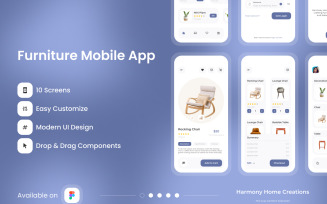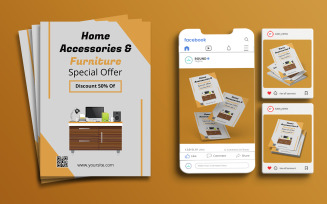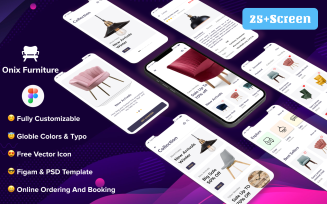Home Style | Furniture E-commerce UI Set UI Element

Home Style - is a beautiful e-commerce ui set for selling furniture. Every component was designed carefully, the layout was also well-organized. You can quickly start to make an app with full functions and usability. We know it and offer the UI kit that saves your time. Creation is extremely reusable and versatile and can be used for creating tons of high quality projects. Each screen and component is made carefully and easily customized for any project. This product will speed up your work in mobile design.
Home Style | E-commerce UI Set- set for those who value their time!
Key Features:
- 60 Premium Screens
- Customizable Fonts & Colors
- 100% Vector Shapes
- 375×812 Resolution
- Flat Design Standards
- Fully Layered & Organized
- Easy to change color style
- Well-documented Help file
- Compatible with Sketch
Pages Included:
- Loader_01
- Lader_02
- Start_01
- Start_02
- Sign up_01
- Sign up_02
- Log in_01
- Log in_02
- Log in_03
- Log in_04
- Shop Explore_01
- Shop Explore_02
- Shop Explore_03
- Shop Explore_04
- Shop Explore_05
- Shop Explore_06
- Shop Explore_07
- Product Detail_01
- Product Detail_02
- Product Detail_03
- Product Detail_04
- Product Detail_05
- Collection_01
- Collection_02
- About Us_01
- About Us_02
- Blog_01
- Blog Single_01
- Blog Single_02
- Gallery_01
- Gallery_02
- Designers_01
- Designers_02
- Menu_01
- Menu_02
- Menu_03
- Profile_01
- Change password_01
- Change password_02
- Add Card_01
- Add Card_02
- My Bag_01
- My Bag_02
- My Bag_03
- Shipping_01
- Shipping_02
- Shipping_03
- Shipping_04
- Shipping_05
- Payment_01
- Payment_02
- Payment_03
- Payment_04
- Search_01
- Search_02
- Filters_01
- Filters_02
- Payment Complete_01
- Payment Complete_02
- Payment Complete_03
Source & Credits:
- Fonts: Merriweather Sans, Rubik
- Images: Unsplash
- Icons: Flaticon, Iconfinder, Thenounproject
How to Use Sketch Files
You need to download some appropriate images from the image banks or given below links.
Add or Replace Images: Select the Layers Group section of Artboard, double click on the Layer with Mask name, and you can adjust on the right side by clicking “Select Image”. You can also edit any text, color or any font file by double click and change the same. You can also download full or the trial version of sketch from here SketchApp.
Note
All images are just used for preview purpose only and replaced with Placeholder Images. They are not part of the template and not included in the final purchase files.
Please don’t forget to rate this item if you like it.
Update 2.1
- Arranged the names of the layers