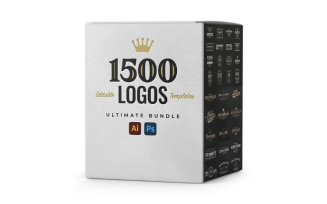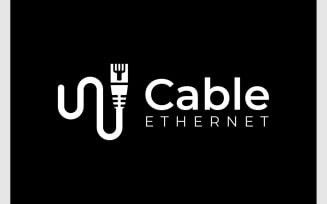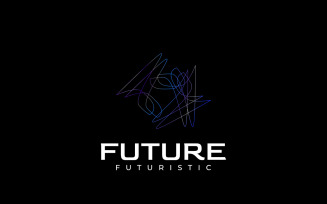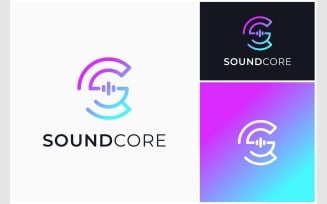IT Logo Templates
IT Logo Templates for Brand Website
Any corporation dealing with technology has its distinguishing mark in the form of IT logo templates. Look at Apple, Microsoft, Samsung, etc. Everyone has their style, which they adapt to modernity over time. Also, the graphic object reflects all of that concisely: ideas, functionality, audience, and slogan.
In addition to devices, packages, additional gadgets, and official stores, marketers promote it with banners, videos, advertisements, brochures, websites, and social media networks as well. Seeing and using such products creates an obsession and emotion in you as a customer.
IT Logo Template Meaning
It is a graphic element that combines style, emotion, business ideas, colors, and products in one image. Owners use it for identification and recognition among competitors, and for successful advertising campaigns, which can be online and offline. For example, you can print an image on a gadget or packaging and use it in promotional videos, posts, or banners. In this way, you are remembered and trusted with your products. If you do not neglect the quality of service and goods, then your IT logo template is a guarantee and your perfect reputation. According to statistics, customers trust those offers that have a trademark. Then the user can always say thanks with a good review or solve the problem if he encountered it.
IT Logo Templates from MonsterOne
The subscription offers a lot of helpful material for online business owners and developers. MonsterOne includes several plans for this opportunity:
CREATIVE
You can purchase a term of use per month or year. It includes:
- Graphic & Design Assets
- Presentation templates
- Video & Audio Assets
- 3D Models
- 1-year Product Support
- 1 year General Assistance
- Unlimited Projects
ALL-IN-ONE
This offer has annual and lifetime access. Both plans include the following products and services:
- Graphic & Design Assets
- Presentation templates
- WordPress, CMS, and HTML Themes
- E-commerce Themes
- Plugins
- Video & Audio Assets
- 3D Models
- 1-year Product Support
- 1 year General Assistance
- Unlimited Projects
Note that both options offer free downloads of all items with a MonsterOne subscription. But after that, you can use each without any time limits.
To quickly choose an IT logo template for your project, we recommend using the following tags: Technology, Abstract, Digital, Creative, Vector, Modern, Tech, Future, Artificial, Connection, Futuristic, Simple, Corporate, Artificial intelligence, Startup, etc.
Kinds of IT Logo Templates from MonsterOne
All trademarks are divided into three groups by design:
- Text: These elements have only letters. It can be the name of the company, its abbreviation, or its abbreviated slogan.
- Graphic: All of such items have characteristics of a picture presence. It can be complex in structure or minimalistic. So it can directly show the product to the client or create an association. According to statistics, simple designs are more successful and better remembered.
- Combined: Such options combine images and text. In this way, you provide the opportunity for the client to familiarize himself with the company name. And also associate your product with a specific image.
What logo templates does the MonsterOne subscription have? You can use logotypes with a text format, an illustration only, or a combination type. We recommend using an abbreviation if your name consists of several words. If it is short, then also this kind will suit you in the best way. A graphic sign is better to use if you occupy a unique position in a niche. This is the most difficult type to understand a potential client, so you should be careful when choosing. The combined type is a win-win choice. You can specify the name of the company, as well as create an associative communication between your brand and the potential client.
Steps of IT Logo Templates Creation
If you want to create a logotype or hire a developer for the design, there are several critical steps to be aware of. It will help you understand the process and not waste extra time.
- Analyze your company, niche, product, or service. Answer the following questions:
- What do you do?
- Who is your target audience?
- How is your brand developing?
- What qualities and values do you have?
- What emotion do you evoke?
- Analyze your competitors. Study the competitors' visuals for differences.
- Does the trademark help identify this company?
- How did the designer create the model?
- Analyze the purpose and locations of use. Think about where you will use the sign. You need a banner with a name and a seal if you are an offline store. You must have a document and integrate it into the web platform if you provide information services on the site. If you have an online store, you need a sign you can use on the online store, social networks, video ads, packaging, etc. It is ideal to create a universal trademark element that can be scaled.
- Get inspiration from other designers' ideas. See examples from other companies and study images, color combinations, and shapes that you like.
- Create several sketches. After analyzing the market, company, and competitors, you will have several ideas. Record each of them on paper or in a graphic editor.
- Identify shapes and colors. The choice of palette depends on the quality and concept of the company.
Colors, Forms, and Text Theory
The very first factor in the perception of your brand sign is the palette. It determines whether a person will notice your image and what emotions it evokes. Each color fulfills its role and causes associations:
- Black: Classic, minimalism, severity, tragic, Gothic;
- White: sincerity, purity, minimalism, truth;
- Red: energy, attractiveness, sexuality, aggression, danger, blood;
- Orange: joy, love of life, friendliness, sunshine;
- Blue: solidity, confidence, professionalism;
- Blue: water, openness, sincerity, sky;
- Yellow: joy, warmth, beach, sun, rest;
- Green: health, ecology, life, movement, sports, nutrition;
- Gray: minimalism, elegance, manufacturability;
- Purple: mysticism, horoscope, space, magic.
Geometric figures also affect the human subconscious. Learn how to operate such associations correctly.
- The circle symbolizes unity, completeness, and continuity;
- The square shows balance and reliability;
- The rectangle is practical and logical;
- The triangle means leadership, energy, and activity.
What does the font style say? It is also a critical aspect of design.
- Rounded letters: openness, confidence, and moderation;
- Ovals: orientation to innovativeness;
- Square: reliability, stability, and solidity;
- Angular: energy and purposefulness;
- Capital letters: status and democracy;
- Handwritten letters: friendliness and creativity;
- Calligraphy: originality and exclusivity.
How to Edit IT Logo Templates Video
If you want to master the settings and design of logotypes, feel free to check out this video tutorial. You will be able to learn how to implement, activate the template, and customize it according to your needs. Follow this link and enjoy watching
IT Logo Templates FAQs
Choose the plan according to your needs: Creative (per month or year), ALL-IN-ONE (per year or lifetime). Go to the checkout page. Then fill in the account data and billing details. Choose a payment method. Make the payment and wait a few minutes for verification. And then, register on the MonsterOne website and download the products for free.
Pay attention to the following characteristics of the graphic element:
- Simplicity. The minimalist object is easy to adapt for any purpose: site, application, package, container, gadget, etc.
- The company values, emotions, service, and product correlations. It means that the image must be clear and evoke the necessary association.
- Traditionalism. Choose such a trademark so that it will always be relevant.
- The clarity in different sizes. You should be able to scale the graphic elements as you can use them when printing on small or large planes. For this, choose only vector designs.
If you implement a trademark on the site, you should follow several rules:
- localize it at the top of the page on the header;
- use a vector format with a transparent background;
- save the image in a folder on the server with the name logo;
- use it as a navigation element on the website;
- follow the principles of adaptability for different screen sizes.
You operate in SVG, PNG, and JPG formats. The best choice for implementing an element on your site is SVG. Such images adapt and have good quality on almost all gadgets. Please note that PNG and JPG have a minimum size of 500 x 500 pixels and a maximum size of 2000 x 2000.
| Product Name | Downloads | Price for One Members |
|---|---|---|
| 1500+ Logos Ultimate Bundle | 661 | Free |
| G Letter Best Aware Company Logo | 7 | Free |
| Digital Infinity Logo Free Template | 9 | Free |
| Home House Technology Digital Logo | 5 | Free |
| Free Dove Logo Design Template | 9 | Free |