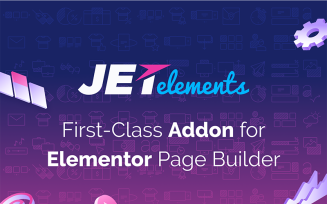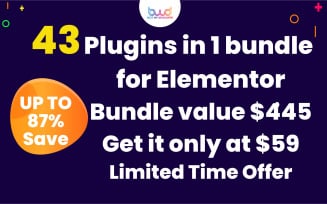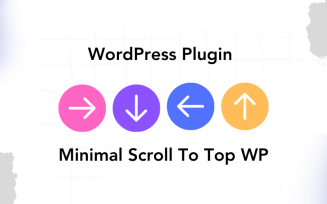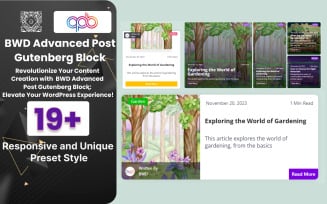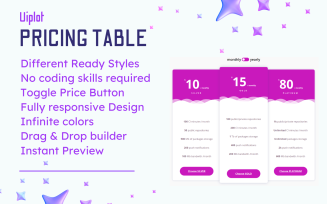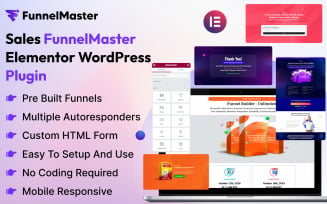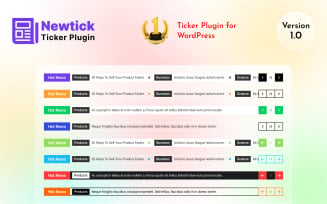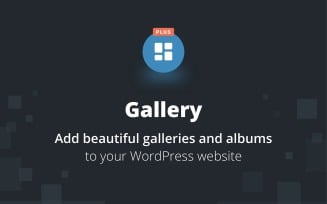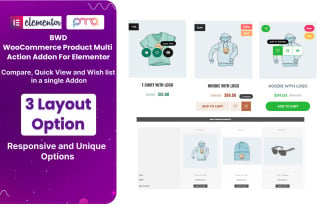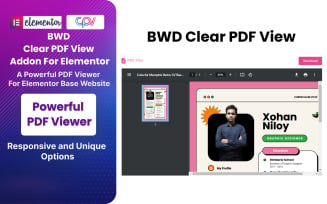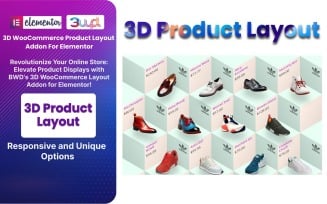WordPress Plugins
Download WordPress Plugins to Incorporate New Features
Modern web-development involves the usage of various modules that let you adding vital functions. Instead of writing code, you install an add-on and get the necessary functions. WordPress is a flexible and open platform that attracts numerous programmers. They create multiple add-ons. They improve your business, like aiding people to find the information or modifying your pages’ layout. It is possible to change structures, incorporate new elements, and control their appearance, behavior, etc. The advantage of this method and the platform’s architecture is that a web designer can download WordPress plugins. It helps to develop your project.
New functions are necessary as your business grows. That’s the case to install the add-on.
The reverse procedure is also possible. You uninstall the add-on when you don’t require it. The platform allows performing it, losing no content. Having irrelevant parts removed improves performance.
All the products we offer are easy to install and customize. Please check the details to learn more about the solutions. We update our modules to add new functions, optimize them, and make sure they are compatible with more recent versions of WP.
Download WordPress Plugins to get High-End Features
- Elementor compatibility – customize via the visual editor, drag and drop elements, change parameters, etc.;
- Responsiveness – works on devices with different screen sizes assuring good user experience;
- Unlimited colors – unleash your creativity and match it with the page;
- Translation ready – excellent for multilingual websites or an international online shop;
- Advanced Map – an option to show location;
- Countdown timer – boost up your sales via impulsive buying;
- Image comparison – fantastic to expose changes;
- Carousel, Slider – show the items in a modern dynamic way, the animation is smooth;
- Pricing table – assists in providing potential customers with the desired info;
- Contact form – receive feedback from visitors;
- Multiple layouts – choose what you prefer, or create yours;
- Sticky column – these components are always remaining visible (useful for important data, like prices or features);
- Show more – to provide people with additional info when they need it;
- Particles – stunning animation for your page;
- Tooltip – provide visitors with the necessary info;
- Shopping cart – a reliable and convenient way to process the commercial part;
- Tabs – create categories to improve navigation and usability;
- Posts – to let people leave comments, share opinions, etc.;
- Circle progress – a modern way to demonstrate how loading is going on;
- Documentation – read it attentively, since it includes vital information regarding various aspects. It assists in dealing with possible issues;
- Banners – an additional way to add some content;
- Section – to group several blocks and facilitate navigation;
- Testimonials – it benefits sales because clients tend to trust other customers who have bought a good or requested a service;
- Login and registration forms – the data is sent to a database ensuring the highest level of security;
- Professional support and more.
Download WordPress Plugins from One
It is a subscription service for web developers and designers. It is the ultimate source of assets. Please consider visiting the pricing page to choose the plan that suits your requirements and select it. The “Creative” plan costs $6.80 per month (or $82 per year), or almost 23 cents per day! The average cup coffee price is $2.70, so if you skip 3 cups of coffee, you can buy a monthly subscription. During this period, you may save as many assets as you wish.
It grants you access to graphics and designs, presentation templates, unlimited projects, and a year of support and 27000+ items.
The “All-in-one” plan costs $14.90 (or $179 per year). It includes everything that the “Creative” offers plus:
- WordPress and CMS templates;
- eCommerce templates and more.
If you are a skillful web developer or a designer or run a studio, then the “All-in-one unlimited” plan is an impeccable option. You receive everything that the “All-in-one” offers. Plus, it provides you with unlimited lifetime access. You may load anything as long as this resource exists. The price is a one-time $599 fee, perfect for studios or professionals who deal with multiple projects or freelancers who offer web development services.
We are loyal to our customers. If you haven’t loaded anything, you can cancel your subscription within two weeks (from the purchasing date).
Download WordPress Plugins for Your Business
The solutions TemplateMonster brings are great for projects of different scales. They are fantastic for a simple blog or a modern website with numerous media elements, like galleries, audio/video players, and video backgrounds. Our add-ons are for people who lack experience because installation and customization procedures are easy and fast. Adjustments do not require any modification of source files or the code. They are sufficient for professionals, as they are versatile.
Our products are optimized to ensure high performance. We test them to guarantee that they integrate without causing any incompatibility issues. Finding solutions is challenging because the number of available modules is high. It is tricky for experienced developers. Please consider reading our article dedicated to several options. They are divided into several categories to find a solution for different occasions. They quick examples are:
If you have an online store, then a pricing component is recommended. It helps to manage pricing tables. A designer can change the design or choose a color to draw attention to a particular part, like a price tag, or mark some text. The responsiveness guarantees that everything will work properly on mobile devices with different screen sizes. It comes with several pre-built layouts. A designer should choose one or have it as a basis for a customized design.
If you lack footers or headers – get an add-on. You have total control of those components – change their behavior and appearance. Suchlike items are handy to deliver a short message.
Some of the products include multiple subcomponents. A developer combines easy-to-place blocks to achieve the desired appearance and behavior. Such components may be a simple post or a progress bar.
The idea is simple – add the desired features via a component.
Free and Premium WordPress Plugins.
The internet is full of freebies. Incorporating a freebie seems to be a good idea, but beware of several potential drawbacks such as:
- No support from developers – deal with all the problems yourself. There are many reasons why it doesn’t perform as expected (conflict with other modules, wrong WP version, etc.) To deal with such issues, you must know how to code and how add-ons are made;
- Lack of features – it doesn’t operate as expected, so you uninstall it and look for another one. It takes time, which is vital for eCommerce;
- Low code quality – the result is poor performance and increased loading times. It is not a big deal if you have a non-optimized module, but what if you have four of five of them? It would affect the user experience negatively, and the potential client number decreases.
As a developer, you want to save some money, but buying a premium-quality product excludes various functioning or data protection problems. Consider it as an investment in development and reputation.
The inadequate performance forces visitors to leave your website to search for the content needed elsewhere. Security is vital for online stores that work with clients’ data or sell files, like songs, pictures or videos, etc. A data breach damages your reputation, which results in customers’ numbers decreasing.
Download WordPress Plugins via Subscription
The advantage of the subscription model is that you pay once a month (or only once) and receive access to everything. You don’t pay per item. If you need several add-ons or designs, then it is better to use ONE. Let’s say you need three modules, which cost $14, $20, and $25. It is necessary to pay $59! With ONE, you pay $14.90 and load all the files without any limit! Keep in mind that other assets, like templates, themes, etc. are also available.
The process of acquiring is straightforward:
- Find what you like – use the search bar to specify what you need. Check the left side panel to narrow the results via “Topics,” “Features,” and “Tags” options. Double-check the compatible WP version;
- Download WordPress Plugins;
- Unzip the archive;
- Connect to your hosting via FTP or hosting cPanel;
- Go to the “wp-content/plugins” directory;
- Upload the unzipped folder here;
- Open “Installed Plugins” in the admin panel;
- Locate the installed add-on and activate it.
Please consider using our “Live Demo”. It allows checking how it works and looks. We want to be sure our buyers are satisfied. Please keep in mind that our modules are customizable in terms of style. The collection of items grows. Developers add something new to meet the modern requirements of web development. They improve the old ones, and the service is continuously evolving, so please visit it eventually to discover new products.
Free WordPress Plugins FAQ
It is a quick and easy way to get the functions you require. For example, a module that works with menus allows adding new ones and modifying their style and behavior. Consider them to be building blocks, which you add or remove when necessary.
Try to get a general idea of what you need. Use a search field to narrow the list of the available solutions. Take your time and focus on the details of all the available products. Study the list of all the features. When you find the item – consider checking the compatible version. Log in to your account and save it. Study the included documentation – it has important information regarding installation and usage.
The number of people who use mobile devices to surf the internet is high. A mobile-optimized module ensures that your website will perform correctly on devices with different screen sizes. It improves SEO, which means that your resource is easier to find.
Freebies lack some crucial advantages. They may not be optimized or ensure an adequate level of security. The result is low performance combined with a chance of losing info. We provide support, so if any issues or questions appear – we will be glad to help you. It is especially essential for non-experienced people. Premium items are also maintained to ensure their reliability, compatibility, and high-level optimization.
Installing WordPress Plugins Free of Difficulties
The installation involves several steps. This video demonstrates an alternative installation way via the admin panel without an FTP client. It also proves that the platform is for everyone, as it doesn’t require any special knowledge to integrate a module.
| Product Name | Downloads | Price for One Members |
|---|---|---|
| JetElements - Addon for Elementor Page Builder WordPress Plugin | 5284 | Free |
| JetBlocks - Elementor Header & Footer Widgets WordPress Plugin | 1702 | Free |
| JetMenu - Mega Menu for Elementor Page Builder WordPress Plugin | 1918 | Free |
| Ui Crafty Addon For Elementor | 92 | Free |
| RA Whatsapp - Easy CTA for your Wordpress | 239 | Free |